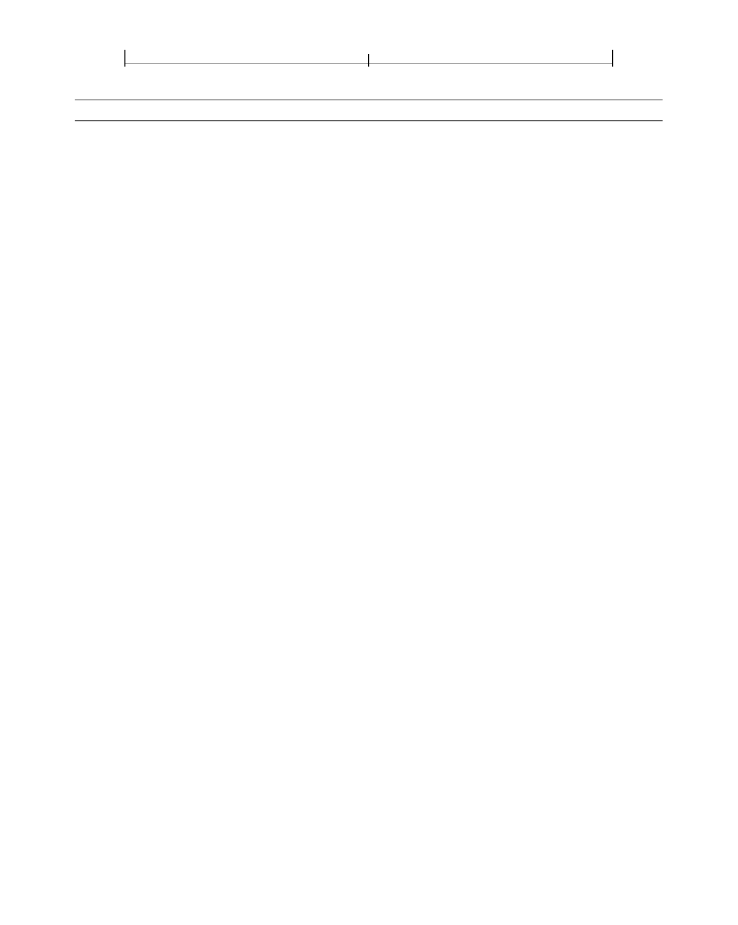
SECTION 4.3
211
Graphics State
PARAMETER
TYPE
VALUE
text state
(various)
A set of nine graphics state parameters that pertain only to the
painting of text. These include parameters that select the font, scale
the glyphs to an appropriate size, and accomplish other effects. The
text state parameters are described in Section 5.2, “Text State
The thickness, in user space units, of paths to be stroked (see “Line
A code specifying the shape of the endpoints for any open path that
is stroked (see “Line Cap Style” on page 216). Initial value: 0, for
square butt caps.
A code specifying the shape of joints between connected segments
of a stroked path (see “Line Join Style” on page 216). Initial value: 0,
for mitered joins.
The maximum length of mitered line joins for stroked paths (see
“spikes” produced when line segments join at sharp angles. Initial
value: 10.0, for a miter cutoff below approximately 11.5 degrees.
A description of the dash pattern to be used when paths are stroked
(see “Line Dash Pattern” on page 217). Initial value: a solid line.
The
rendering intent
to be used when converting CIE-based colors
to device colors (see “Rendering Intents” on page 260). Initial value:
RelativeColorimetric
.
(PDF 1.2)
A flag specifying whether to compensate for possible ras-
terization effects when stroking a path with a line width that is
small relative to the pixel resolution of the output device (see Sec-
ered a device-independent parameter, even though the details of its
effects are device-dependent. Initial value:
false
.
(PDF 1.4)
The
current blend mode
to be used in the transparent
imaging model (see Sections 7.2.4, “Blend Mode,” and 7.5.2, “Speci-
implicitly reset to its initial value at the beginning of execution of a
transparency group XObject (see Section 7.5.5, “Transparency
Normal
.
line width
line cap
number
integer
line join
integer
miter limit
number
dash pattern
rendering intent
array and number
name
stroke adjustment
boolean
blend mode
name or array