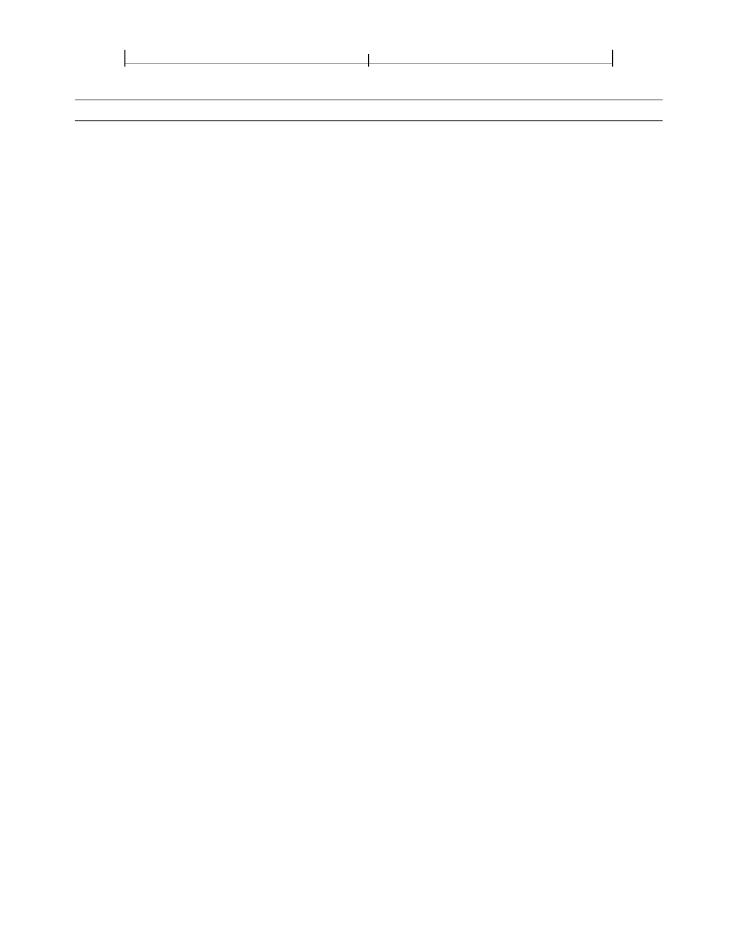
SECTION 8.1
579
Viewer Preferences
KEY
TYPE
VALUE
ViewArea
name
(Optional; PDF 1.4)
The name of the page boundary representing the
area of a page to be displayed when viewing the document on the screen.
The value is the key designating the relevant page boundary in the page
object (see “Page Objects” on page 144 and Section 10.10.1, “Page
object, its default value is used, as specified in Table 3.27 on page 145.
Default value:
CropBox
.
Note:
This entry is intended primarily for use by prepress applications that
interpret or manipulate the page boundaries as described in Section
ViewClip
name
(Optional; PDF 1.4)
The name of the page boundary to which the con-
tents of a page are to be clipped when viewing the document on the
screen. The value is the key designating the relevant page boundary in
the page object (see “Page Objects” on page 144 and Section 10.10.1,
page object, its default value is used, as specified in Table 3.27 on page
CropBox
.
Note:
This entry is intended primarily for use by prepress applications that
interpret or manipulate the page boundaries as described in Section
PrintArea
name
(Optional; PDF 1.4)
The name of the page boundary representing the
area of a page to be rendered when printing the document. The value is
the key designating the relevant page boundary in the page object (see
the specified page boundary is not defined in the page object, its default
value is used, as specified in Table 3.27 on page 145. Default value:
CropBox
.
Note:
This entry is intended primarily for use by prepress applications that
interpret or manipulate the page boundaries as described in Section