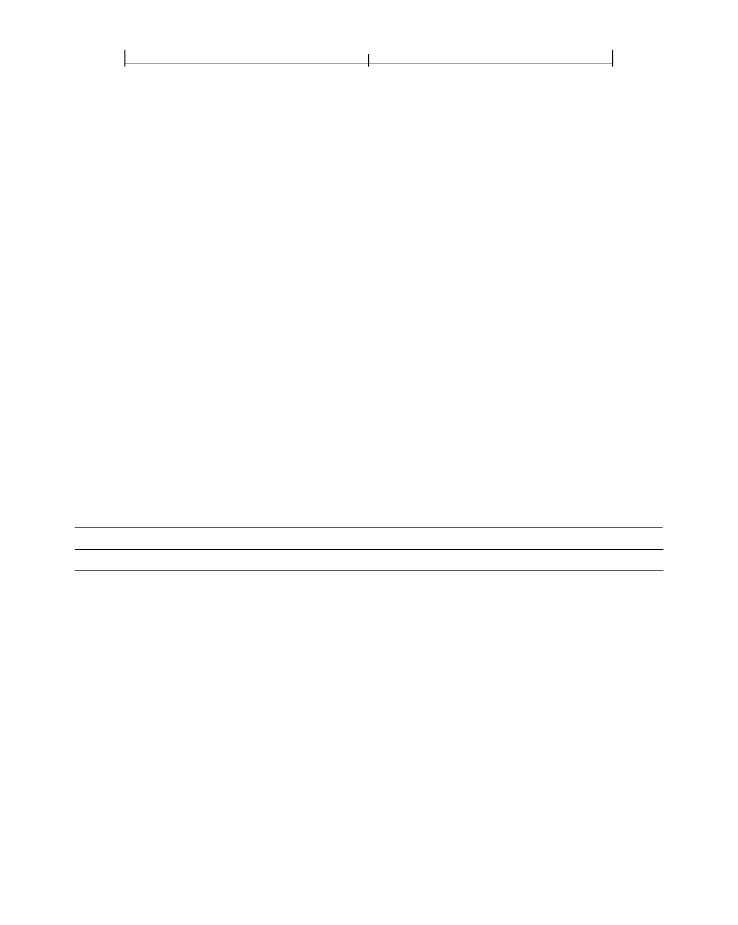
CHAPTER 8
656
Interactive Features
Embedded go-to actions provide a complete facility for linking between a file in a
hierarchy of nested embedded files and another file in the same or different hier-
archy. The following terminology is used:
•
The
source
is the document containing the embedded go-to action.
•
The
target
is the document in which the destination lives.
The
T
entry in the action dictionary is a target dictionary that locates the target
in relation to the source, in much the same way that a relative path describes
the physical relationship between two files in a file system. Target dictionaries
may be nested recursively to specify one or more intermediate targets before
reaching the final one. As the hierarchy is navigated, each intermediate target is
referred to as the
current document.
Initially, the source is the current docu-
ment.
Note:
It is an error for a target dictionary to have an infinite cycle (for example,
one where a target dictionary refers to itself). Viewer applications should attempt
to detect such cases and refuse to execute the action if found.
•
A
child
document is one that is embedded within another PDF file.
•
The document in which a file is embedded is its
parent.
•
A
root document
is one that is not embedded in another PDF file. The target
and source may be contained in root documents or embedded documents.
TABLE 8.51 Additional entries specific to an embedded go-to action
KEY
TYPE
VALUE
S
name
file specification
(Required)
The type of action that this dictionary describes; must be
GoToE
for an embedded go-to action.
(Optional)
The root document of the target relative to the root document of
the source. If this entry is absent, the source and target share the same root
document.
(Required)
The destination in the target to jump to (see Section 8.2.1, “Desti-
(Optional)
If
true
, the destination document should be opened in a new win-
dow; if
false
, the destination document should replace the current document
in the same window. If this entry is absent, the viewer application should hon-
or the current user preference.
F
D
name,
byte string,
or array
boolean
NewWindow