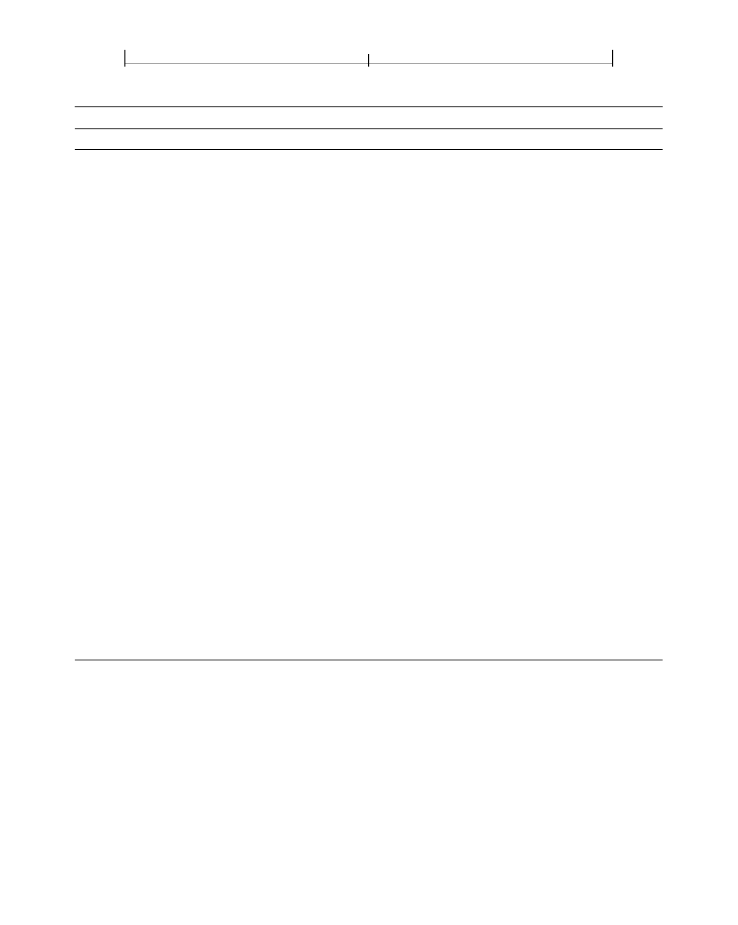
SECTION 8.5
669
Actions
TABLE 8.64 Additional entries specific to a rendition action
KEY
TYPE
VALUE
S
name
dictionary
dictionary
integer
(Required)
The type of action that this dictionary describes; must be
Rendition
for a
rendition action.
(Required
when
OP
is present with a value of 0 or 4; otherwise optional)
A rendition ob-
ject (see Section 9.1.2, “Renditions
”).
(Required
if
OP
is present with a value of 0, 1, 2, 3 or 4; otherwise optional)
An indirect
reference to a screen annotation (see “Screen Annotations” on page 639).
(Required
if
JS
is not present; otherwise optional)
The operation to perform when the
action is triggered. Valid values are:
0
If no rendition is associated with the annotation specified by
AN
, play the ren-
dition specified by
R
, associating it with the annotation. If a rendition is al-
ready associated with the annotation, it is stopped, and the new rendition is
associated with the annotation.
Stop any rendition being played in association with the annotation specified
by
AN
, and remove the association. If no rendition is being played, there is no
effect.
Pause any rendition being played in association with the annotation specified
by
AN
. If no rendition is being played, there is no effect.
Resume any rendition being played in association with the annotation speci-
fied by
AN
. If no rendition is being played or the rendition is not paused, there
is no effect.
Play the rendition specified by
R
, associating it with the annotation specified
by
AN
. If a rendition is already associated with the annotation, resume the
rendition if it is paused; otherwise, do nothing.
R
AN
OP
1
2
3
4
JS
text string
or stream
(Required
if
OP
is not present; otherwise optional)
A text string or stream containing a
JavaScript script to be executed when the action is triggered.
Either the
JS
entry or the
OP
entry must be present. If both are present,
OP
is con-
sidered a fallback to be executed if the viewer application is unable to execute
JavaScripts. If
OP
has an unrecognized value and there is no
JS
entry, the action is
invalid.
In some situations, a pause (
OP
value of 2) or resume (
OP
value of 3) operation may
not make sense (for example, for a JPEG image) or the player may not support it. In
such cases, the user should be notified of the failure to perform the operation.