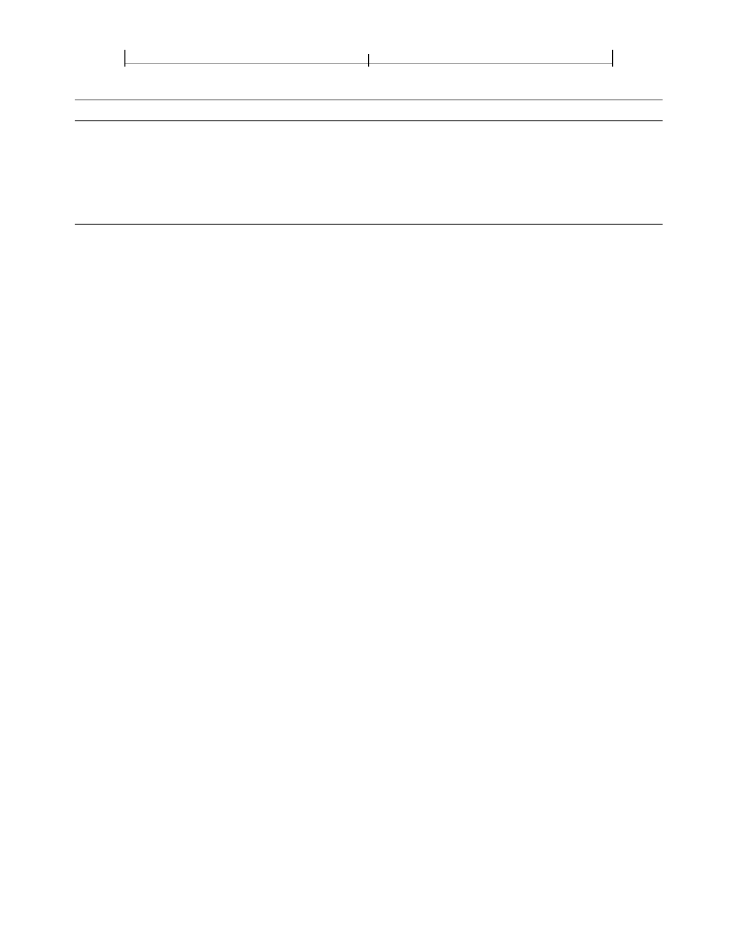
CHAPTER 9
798
Multimedia Features
KEY
TYPE
VALUE
AN
dictionary
(Optional; PDF 1.7)
An
animation style dictionary
indicating the preferred
method that viewer applications should use to drive keyframe animations
present in this artwork (see “3D Animation Style Dictionaries” on page 799).
Default value: an animation style dictionary whose
Subtype
entry has a value
of
None
.
The
Subtype
entry specifies the format of the 3D stream data. The only valid val-
ue is
U3D
, which indicates that the stream data conforms to the
Universal 3D File
Format
specification (see Bibliography). PDF consumer applications must be pre-
pared to encounter unknown values for
Subtype
and recover appropriately,
which usually means leaving the annotation in its inactive state, displaying its
normal appearance.
Note:
Applications are encouraged to follow the approach of falling back to the nor-
mal appearance with regard to entries in other dictionaries that may take different
types or values in future PDF versions than the ones specified here.
The
VA
entry is an array containing a list of named present views of the 3D art-
work. Each entry in the array is a 3D view dictionary (see Section 9.5.3, “3D
the view. The order of array elements is the order in which the views are present-
ed in a user interface. The
DV
entry specifies the view to use as the initial view of
the 3D artwork.
Note:
Default views can be specified in the following order of precedence: in the an-
notation dictionary, in the 3D stream dictionary, or in the 3D artwork contained in
the 3D stream.
3D streams contain information that can be used by applications and scripts to
perform animations and other programmatically-defined behaviors, from chang-
ing the viewing orientation to moving individual components of the artwork. The
OnInstantiate
entry specifies a JavaScript script that is executed by applications
that support JavaScript whenever a 3D stream is read to create an instance of the
3D artwork. The
Resources
entry is a name tree that contains objects that can be
used to modify the initial appearance of the 3D artwork. The 3D JavaScript inter-
face for Acrobat is described in
JavaScript for Acrobat API Reference
(see the Bib-