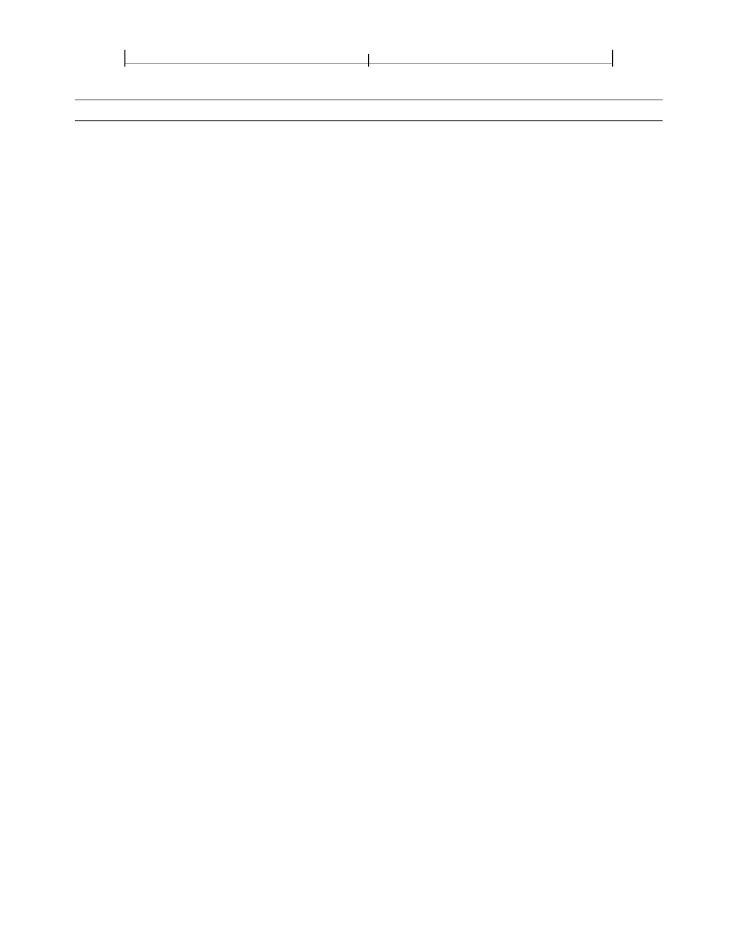
CHAPTER 10
920
Document Interchange
KEY
TYPE
VALUE
BorderColor
array
(Optional; inheritable; PDF 1.5)
The color of the border drawn on the edges
of a table cell or any element’s content rectangle (possibly adjusted by the
Padding
attribute). The value of each edge is an array of three numbers in the
range 0.0 to 1.0, representing the red, green, and blue values, respectively, of
an RGB color space. There are two forms:
•
A single array of three numbers representing the RGB values to apply to all
four edges.
•
An array of four arrays, each specifying the RGB values for one edge of the
border, in the order of the before, after, start, and end edges. A value of
null
for any of the edges means that it is not to be drawn.
If this attribute is not specified, the border color for this element is the cur-
rent text fill color in effect at the start of its associated content.
BorderStyle
array or
name
(Optional; not inheritable; PDF 1.5)
The style of an element’s border. Specifies
the stroke pattern of each edge of a table cell or any element’s content rectan-
gle (possibly adjusted by the
Padding
attribute). There are two forms:
•
A name from the list below representing the border style to apply to all
four edges.
•
An array of four entries, each entry specifying the style for one edge of the
border in the order of the before, after, start, and end edges. A value of
null
for any of the edges means that it is not to be drawn.
None
No border. Forces the computed value of
BorderThickness
to
be 0.
Same as
None
, except in terms of border conflict resolution
for table elements.
The border is a series of dots.
The border is a series of short line segments.
The border is a single line segment.
The border is two solid lines. The sum of the two lines and
the space between them equals the value of
BorderThickness
.
The border looks as though it were carved into the canvas.
The border looks as though it were coming out of the canvas
(the opposite of
Groove
).
Hidden
Dotted
Dashed
Solid
Double
Groove
Ridge