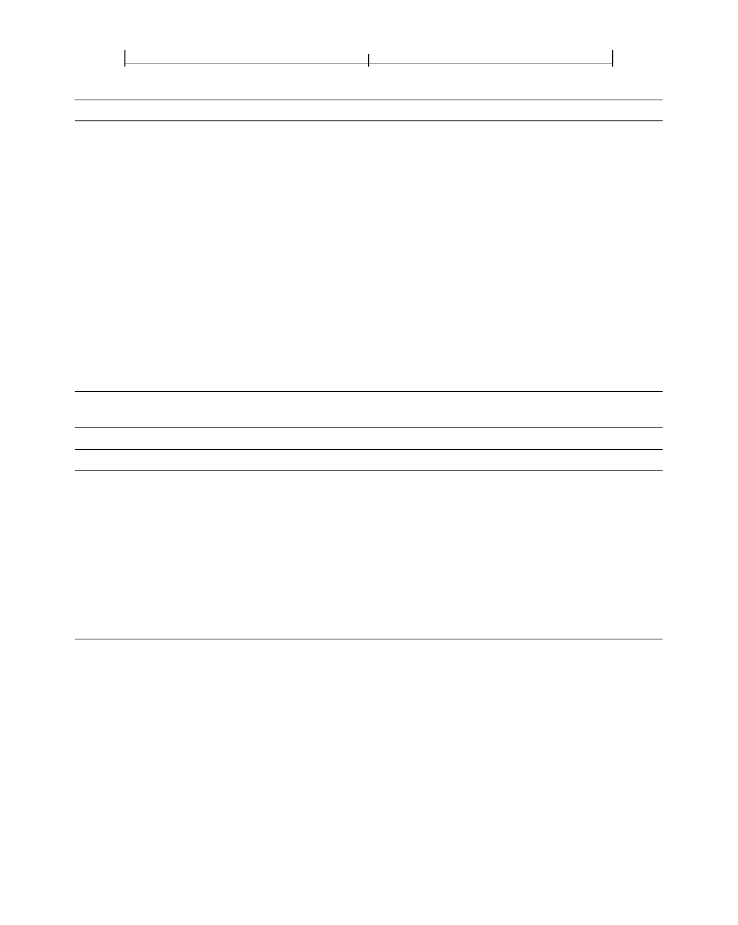
SECTION F.3
1047
Hint Tables
ITEM
SIZE (BITS)
DESCRIPTION
7
8
9
32
16
32
The least number of objects in a thumbnail image.
The number of bits needed to represent the difference between the greatest
and least number of objects in a thumbnail image.
The object number of the first object in the thumbnail shared objects section
(a subsection of part 9). This section includes objects (color spaces, for exam-
ple) that are referenced from some or all thumbnail objects and are not refer-
enced from any other objects. The thumbnail shared objects are
undifferentiated; there is no indication of which shared objects are referenced
from any given page’s thumbnail image.
The location of the first object in the thumbnail shared objects section.
The number of thumbnail shared objects.
The length of the thumbnail shared objects section in bytes.
10
11
12
32
32
32
TABLE F.8 Thumbnail hint table, per-page entry
ITEM
SIZE (BITS)
DESCRIPTION
1
See Table F.7, item 4
(Optional)
The number of preceding pages lacking a thumbnail image. This
number indicates how many pages without a thumbnail image lie between
the previous entry’s page and this page.
A number that, when added to the least number of objects in a thumbnail
image (Table F.7, item 7), gives the number of objects in this page’s thumbnail
image.
A number that, when added to the least length of a thumbnail image (Table
2
See Table F.7, item 8
3
See Table F.7, item 6
The order of items in Table F.8 is as follows:
1. Item 1 for all pages, in page order starting with the first page
2. Item 2 for all pages, in page order starting with the first page
3. Item 3 for all pages, in page order starting with the first page