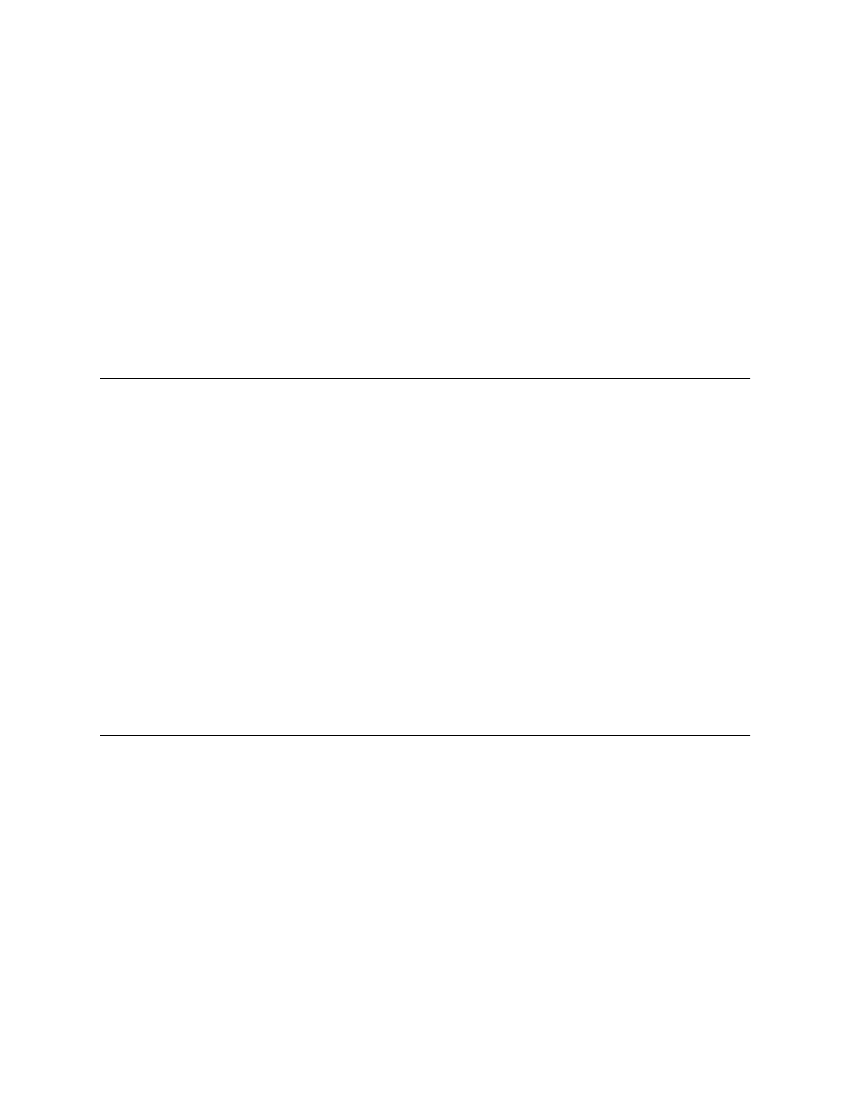
TIFF 6.0 Specification
Final—June 3, 1992
Section 3: Bilevel Images
Now that the overall TIFF structure has been described, we can move on to filling
the structure with actual fields (tags and values) that describe raster image data.
To make all of this clearer, the discussion will be organized according to the four
Baseline TIFF image types: bilevel, grayscale, palette-color, and full-color im-
ages. This section describes bilevel images.
Fields required to describe bilevel images are introduced and described briefly
here. Full descriptions of each field can be found in Section 8.
Color
A bilevel image contains two colors—black and white. TIFF allows an applica-
tion to write out bilevel data in either a white-is-zero or black-is-zero format. The
field that records this information is called PhotometricInterpretation.
PhotometricInterpretation
Tag
= 262 (106.H)
Type = SHORT
Values:
0=
1=
WhiteIsZero. For bilevel and grayscale images: 0 is imaged as white. The maxi-
mum value is imaged as black. This is the normal value for Compression=2.
BlackIsZero. For bilevel and grayscale images: 0 is imaged as black. The maxi-
mum value is imaged as white. If this value is specified for Compression=2, the
image should display and print reversed.
Compression
Data can be stored either compressed or uncompressed.
Compression
Tag
= 259 (103.H)
Type = SHORT
Values:
1 = No compression, but pack data into bytes as tightly as possible, leaving no unused
bits (except at the end of a row). The component values are stored as an array of
type BYTE. Each scan line (row) is padded to the next BYTE boundary.
2 = CCITT Group 3 1-Dimensional Modified Huffman run length encoding. See
17