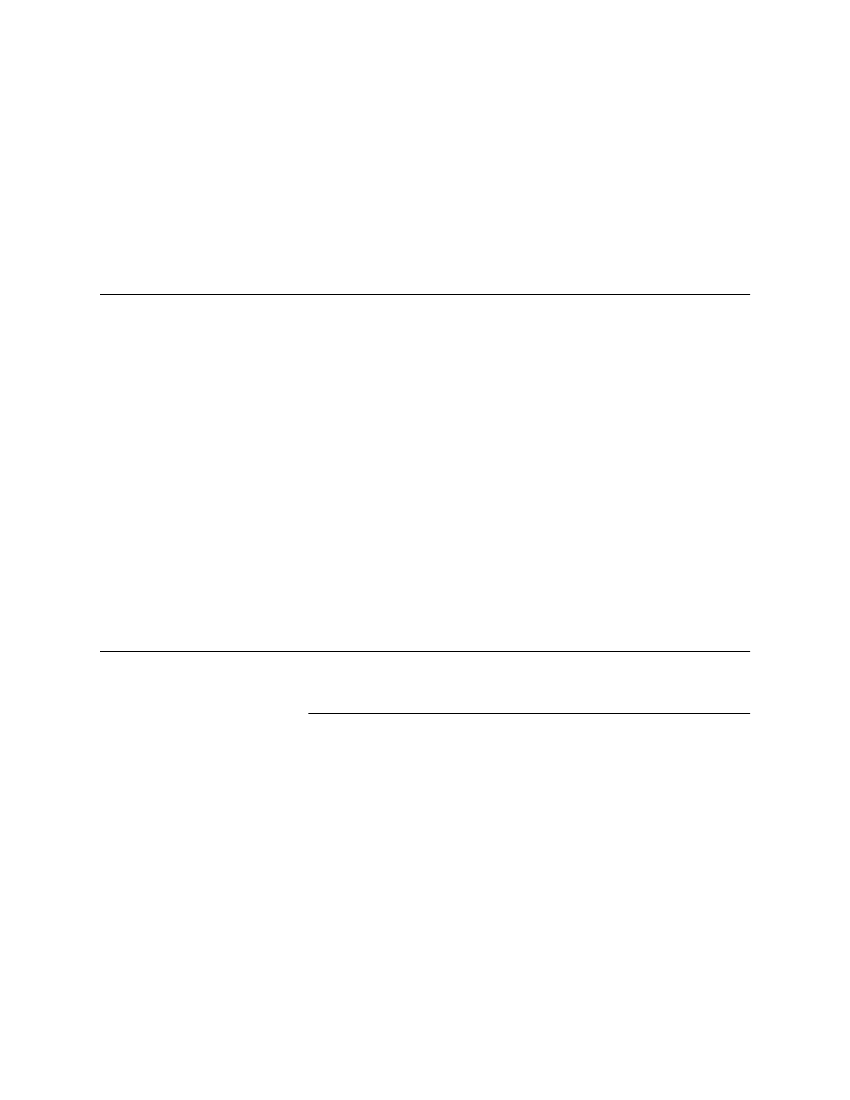
TIFF 6.0 Specification
Final—June 3, 1992
Section 5: Palette-color Images
Palette-color images are similar to grayscale images. They still have one compo-
nent per pixel, but the component value is used as an index into a full RGB-lookup
table. To describe such images, you need to add or change the following fields.
The other required fields are the same as those for grayscale images.
Differences from Grayscale Images
PhotometricInterpretation = 3 (Palette Color).
ColorMap
Tag
= 320 (140.H)
Type = SHORT
N
= 3 * (2**BitsPerSample)
This field defines a Red-Green-Blue color map (often called a lookup table) for
palette color images. In a palette-color image, a pixel value is used to index into an
RGB-lookup table. For example, a palette-color pixel having a value of 0 would
be displayed according to the 0th Red, Green, Blue triplet.
In a TIFF ColorMap, all the Red values come first, followed by the Green values,
then the Blue values. In the ColorMap, black is represented by 0,0,0 and white is
represented by 65535, 65535, 65535.
Required Fields for Palette Color Images
These are the required fields for palette-color images (in numerical order):
TagName
ImageWidth
ImageLength
BitsPerSample
Compression
PhotometricInterpretation
StripOffsets
RowsPerStrip
StripByteCounts
XResolution
YResolution
ResolutionUnit
ColorMap
Decimal Hex
256
257
258
259
262
273
278
279
282
283
296
320
100
101
102
103
106
111
116
117
11A
11B
128
140
Type
SHORT or LONG
SHORT or LONG
SHORT
SHORT
SHORT
SHORT or LONG
SHORT or LONG
LONG or SHORT
RATIONAL
RATIONAL
SHORT
SHORT
Value
4 or 8
1 or 32773
3
1 or 2 or 3
Baseline TIFF palette-color images were called TIFF Class P images in earlier
versions of the TIFF specification.
23