PDF Split and Merge - Which can Append PDF pages, Append PDF files, merge PDF files, delete page, add page, re-arrange pages, split multipage PDF into single page PDF
|
PDF Split and Merge - PDF Split and Merge software PDF Split and Merge - Which can Append PDF pages, Append PDF files, merge PDF files, delete page, add page, re-arrange pages, split multipage PDF into single page PDF |
PDF
Split and Merge Software has advanced features and options for splitting and
merging PDF documents. By using this tool, you can SPLIT, MERGE, DELETE, REMOVE,
CUT, ADD, COMBINE, JOIN, DIVIDE, BREAK, APPEND, CONCATENATE, split big PDF
files, delete PDF pages, merge two PDF files, etc. This PDF splitter merger
tool supports batch PDF documents that save your precious time. PDF cutter
can break PDF documents in number of several pages. This PDF tool works as a PDF
Joiner, PDF combiner and PDF breaker.
PDF Split and Merge
(PDF Split-Merge) is really a stand-alone application that can be utilized to
split, merge, and handle your PDF files, PDF Split and Merge is provided being
an straightforward to make use of GUI (Graphical Consumer Interface) software,
plus a command line application. PDF Split and Merge is used to split files by
pages, you can split the file into single pages or preserve each a few pages as
a brand new file, furthermore, it can be used to merge several PDF files or
selected pages from one or much more files right into a PDF file, preservation
of unique hyperlinks, and kind fields.
VeryPDF PDF Split and Merge is an easy-to-use
software and it supports following great features:
|
|
Append a PDF file to an existing PDF file |
|
|
Reduce workflow - don't waste any more time trying to handle large PDF documents. |
|
|
Manage PDF files with ease - reduce the size of PDF documents by splitting them into smaller, more manageable files. Organize files by merging the documents you need. |
|
|
Intuitive interface - an easy UI enables you to quickly learn how to split and merge. |
|
|
Merge PDF documents through an easy 3-step process - add files > name new file > hit merge button. |
|
|
Offers several methods to split PDF files |
|
|
Merge PDF files in any order |
|
|
Append a page or several pages to an existing PDF file |
|
|
Delete a page of a PDF file |
|
|
Re-build a PDF file from other PDF files |
|
|
Standalone software, Adobe Acrobat and Reader NOT required! |
|
|
Merge multiple PDF files or selected pages from one or more files into a PDF file |
|
|
Generate a new PDF file by merging one or more PDF documents |
|
|
Assemble new files by Append pages to existing documents |
|
|
Split PDF documents by page numbers or custom page ranges etc |
|
|
Split a file into single pages or sets of pages |
|
|
Supports Command Line Operation (for manual use or inclusion in scripts) |
|
|
Supports Win98/ME/NT/2000/XP/Vista/7/2008/Vista/7 platforms, both 32bit and 64bit systems. |
|
|
Supports PDF1.8 document format (formerly only supported by Acrobat 9.0) |
PDF Split and Merge Software supports Cross-Merge function, this is a great function in VeryPDF PDF Split and Merge application,
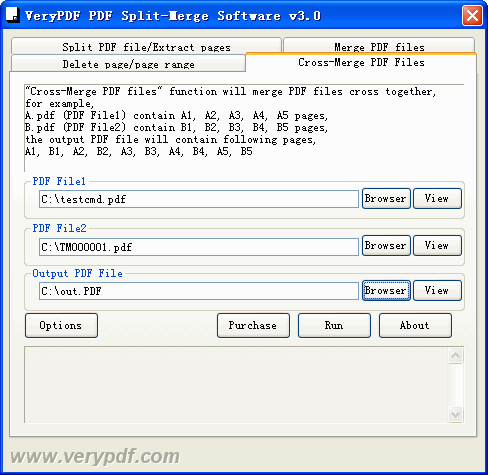
View the more information about PDF Split and Merge Software, Click here to learn more...
Home |
Products |
Downloads |
Support |
Links | Contact
Copyright © 2000-2025 VeryPDF.com, Inc. All rights reserved.
Send comments about this site to the webmaster.
