PDF Splitter and Merger - Which can Append PDF pages, Append PDF files, merge PDF files, delete page, add page, re-arrange pages, split multipage PDF into single page PDF
|
PDF Splitter and Merger - PDF Splitter and Merger software PDF Splitter and Merger - Which can Append PDF pages, Append PDF files, merge PDF files, delete page, add page, re-arrange pages, split multipage PDF into single page PDF |
Do you want split PDF paperwork or
merge several PDF files in 1 PDF files? ! VeryPDF Labs offer complete remedy of
PDF Splitter and Merger application. It is possible to cost-free download the
demo of PDF Splitter and Merger computer software and evaluate the performance
of PDF merger and splitter computer software. DEMO model of VeryPDF PDF Splitter
and Merger Software program can watermark the PDF pages with word "Created with
VeryPDF Software". Purchase Now full edition of VeryPDF PDF Splitter and Merger
computer software and get start off splitting to your huge PDF files or mix
several PDF pages into 1 file or merge numerous PDF files into one PDF files and
make straightforward manageability.
PDF Splitter is a PDF file splitter and PDF files merger software. PDF splitter
software can split large PDF files into several tiny PDF files by pages, split
by web page array, split by ODD pages, split by EVEN pages etc and in addition
it is possible to merge multiple PDF files or documents into 1 Adobe Acrobat PDF
files. PDF merger software can makes it possible for to pick folder options and
that folder might have a lot of PDF files to ensure that you will need not add 1
by 1 PDF files.
VeryPDF PDF Splitter and Merger (PDF Split-Merge) is an easy-to-use
program to process PDF files in the following ways:
|
|
PDF Splitter and Merger is able to append a PDF file to an existing PDF file. |
|
|
PDF Splitter and Merger does support merge PDF files in any order. |
|
|
Append a page or several pages to an existing PDF file |
|
|
PDF Splitter and Merger does support delete a page of a PDF file. |
|
|
Re-build a PDF file from other PDF files |
|
|
Adobe Acrobat NOT required. |
|
|
Split a PDF file into single pages or sets of pages. |
|
|
Automates the process of splitting. |
|
|
Split PDF documents by page numbers or custom page ranges. |
|
|
Merging one or more PDF files. |
|
|
Automates the process of merging multiple PDF files. |
|
|
Merge, combine, join, append, concatenate PDF documents. |
|
|
PDF Splitter and Merger is able to rearrange pages in a PDF document. |
|
|
Drag and Drop support of files. |
|
|
Save and load batch list. |
The following screenshot will show you how to delete a page or page range from your existing PDF file,
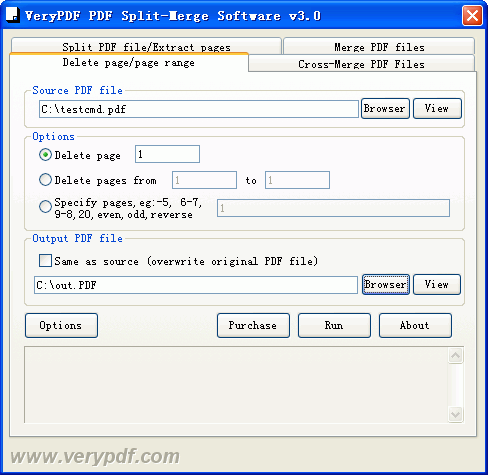
PDF Splitter and Merger is
support following command line options, you can call command line application
from your code or script to split and merge PDF files easily,
C:\>"C:\Program Files\VeryPDF PDF
Split-Merge v3.0\pdfpg.exe"
PDF Split-Merge software v3.0
Web: http://www.verypdf.com
Email: support@verypdf.com
arguments : file1 [file2 ...] destfile
arguments : burst C:\input.pdf C:\output
arguments : set KeyName Value
------------------------------------
burst : burst PDF file to PDF files, one
page per PDF file
split <int> : split PDF file by every n pages
bookmark : split PDF file by bookmarks, append page number to
filenames
bookmark2 : split PDF file by bookmarks, without page number in
filenames
mergeform : merge two fillable PDF files together
crossmerge : cross merge two PDF files together with compression
crossmerge2 : cross merge two PDF files together without compression
getpagecount: retrieve page count from PDF file
addbookmark <int> : create bookmark to PDF file
addbookmark 1: use short filename as bookmarks
addbookmark 2: use full filename as bookmarks
addbookmark 3: use short filename without suffix as bookmarks
addbookmark 4: read bookmarks and filenames from txt file
set RetainBookmarks on/off: enable or disable bookmarks
set RetainAcroForms on/off: enable or disable AcroForms
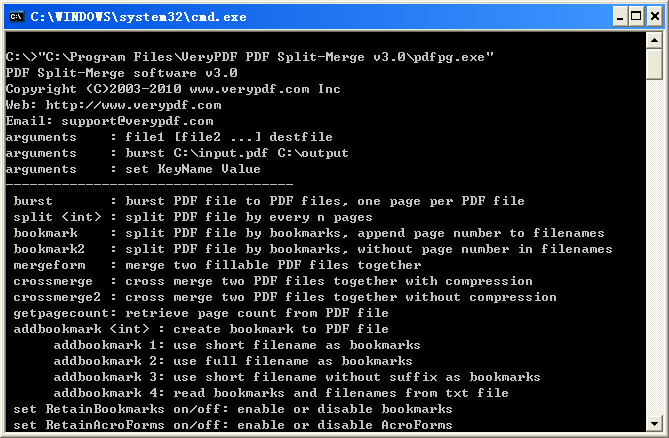
PDF Splitter and Merger software is a standalone program and does not require Adobe Acrobat, or even Acrobat Reader. Click here to learn more..
Home |
Products |
Downloads |
Support |
Links | Contact
Copyright © 2000-2025 VeryPDF.com, Inc. All rights reserved.
Send comments about this site to the webmaster.
