This page is a brief guide of VeryPDF Cloud API. Developers can use VeryPDF Cloud API to perform Document Conversion, PDF Processing, OCR (optical character recognition), PDF Conversion, etc. operations in their applications. The following words introduce the basic usage of the API.
Register for an API key
Before using VeryPDF Cloud API, you need an API key for authentication. You need Just two steps to get an APIKEY,
Step 1: Register an account on registration page (http://online.verypdf.com/wp-login.php?action=register),
Step 2: Get an APIKEY on http://online.verypdf.com/wp-admin/accountinfo.php page,
You may also refer the guide for registration of VeryPDF Cloud API.
Use GET method for VeryPDF Cloud API
Use GET method for VeryPDF Cloud API. This guide takes PHP code as demonstration to show you the GET method to use VeryPDF Cloud API.
The following are partial demonstration URLs to illustrate the basic usage of VeryPDF Cloud API.
Cloud PDF Processing APIs
http://online.verypdf.com/api/?apikey=XXXX-XXXX-XXXX-XXXX&app=pdftools&infile=http://online.verypdf.com/examples/cloud-api/verypdf.pdf&-f=1&-l=1&outfile=out.jpg
http://online.verypdf.com/api/?apikey=XXXX-XXXX-XXXX-XXXX&app=pdftools&infile=http://online.verypdf.com/examples/cloud-api/verypdf.pdf&-f=1&-l=1&outfile=out.png
http://online.verypdf.com/api/?apikey=XXXX-XXXX-XXXX-XXXX&app=pdftools&infile=http://online.verypdf.com/examples/cloud-api/verypdf.pdf&outfile=out.png&-r=72
http://online.verypdf.com/api/?apikey=XXXX-XXXX-XXXX-XXXX&app=pdftools&infile=http://online.verypdf.com/examples/cloud-api/verypdf.pdf&outfile=out.jpg&-width=100&-height=100
http://online.verypdf.com/api/?apikey=XXXX-XXXX-XXXX-XXXX&app=pdftools&infile=http://online.verypdf.com/examples/cloud-api/verypdf.pdf&outfile=out.jpg
Cloud HTML to PDF Converter APIs
http://online.verypdf.com/api/?apikey=XXXX-XXXX-XXXX-XXXX&app=html2pdf&infile=http://www.verypdf.com&outfile=verypdf.pdf
Cloud HTML to Image Converter APIs
http://online.verypdf.com/api/?apikey=XXXX-XXXX-XXXX-XXXX&app=html2image&infile=http://www.verypdf.com&outfile=verypdf.jpg
http://online.verypdf.com/api/?apikey=XXXX-XXXX-XXXX-XXXX&app=html2image&infile=http://www.verypdf.com&outfile=verypdf.jpg&--width=300&--height=300
http://online.verypdf.com/api/?apikey=XXXX-XXXX-XXXX-XXXX&app=html2image&infile=http://www.verypdf.com&outfile=verypdf.png
Cloud Image Format Converter and Image Processing APIs
http://online.verypdf.com/api/?apikey=XXXX-XXXX-XXXX-XXXX&app=imageproc&infile=http://online.verypdf.com/examples/cloud-api/verypdf.png&outfile=out.jpg&-resize=300x300!
Cloud Office Document Formats to PDF and Image Converter APIs
http://online.verypdf.com/api/?apikey=XXXX-XXXX-XXXX-XXXX&app=doc2any&infile=http://online.verypdf.com/examples/cloud-api/verypdf.doc&outfile=verypdf.pdf
http://online.verypdf.com/api/?apikey=XXXX-XXXX-XXXX-XXXX&app=doc2any&infile=http://online.verypdf.com/examples/cloud-api/verypdf.xls&in_ext=.xls&outfile=verypdf.pdf
http://online.verypdf.com/api/?apikey=XXXX-XXXX-XXXX-XXXX&app=doc2any&infile=http://online.verypdf.com/examples/cloud-api/verypdf.ppt&outfile=out.pdf
http://online.verypdf.com/api/?apikey=XXXX-XXXX-XXXX-XXXX&app=doc2any&infile=http://online.verypdf.com/examples/cloud-api/verypdf.docx&outfile=out.pdf
http://online.verypdf.com/api/?apikey=XXXX-XXXX-XXXX-XXXX&app=doc2any&infile=http://online.verypdf.com/examples/cloud-api/verypdf.xlsx&outfile=out.pdf
http://online.verypdf.com/api/?apikey=XXXX-XXXX-XXXX-XXXX&app=doc2any&infile=http://online.verypdf.com/examples/cloud-api/verypdf.pptx&outfile=out.pdf
http://online.verypdf.com/api/?apikey=XXXX-XXXX-XXXX-XXXX&app=doc2any&infile=http://online.verypdf.com/examples/cloud-api/verypdf.rtf&outfile=out.pdf
PHP Code to call VeryPDF Cloud API:
<?php
function get_data($url)
{
$ch = curl_init();
$timeout = 5;
curl_setopt($ch, CURLOPT_URL, $url);
curl_setopt($ch, CURLOPT_RETURNTRANSFER, 1);
curl_setopt($ch, CURLOPT_CONNECTTIMEOUT, $timeout);
$data = curl_exec($ch);
curl_close($ch);
return $data;
}
$returned_content = get_data('http://online.verypdf.com/api/?apikey=XXXX-XXXX-XXXX-XXXX&app=html2image&infile=http://www.verypdf.com&outfile=verypdf.jpg');
echo $returned_content;
?>
CURL Example for VeryPDF Cloud API:
curl 'http://online.verypdf.com/api/?apikey=XXXX-XXXX-XXXX-XXXX&app=html2image&infile=http://www.verypdf.com&outfile=verypdf.jpg'
curl --request GET 'http://online.verypdf.com/api/?apikey=XXXX-XXXX-XXXX-XXXX&app=html2image&infile=http://www.verypdf.com&outfile=verypdf.jpg'
C# Example for VeryPDF Cloud API:
using System;
using System.Collections.Generic;
using System.ComponentModel;
using System.Data;
using System.Drawing;
using System.Linq;
using System.Text;
using System.Windows.Forms;
using System.Runtime.Serialization;
using System.Net;
using System.IO;
namespace WindowsFormsApplication1
{
public partial class Form1 : Form
{
public Form1()
{
InitializeComponent();
}
private void button1_Click(object sender, EventArgs e)
{
string url = "http://online.verypdf.com/api/?apikey=XXXX-XXXX-XXXX-XXXX&app=html2image&infile=http://www.verypdf.com&outfile=verypdf.jpg";
WebRequest request = HttpWebRequest.Create(url);
WebResponse response = request.GetResponse();
StreamReader reader = new StreamReader(response.GetResponseStream());
string urlText = reader.ReadToEnd();
MessageBox.Show(urlText);
}
}
}
VB.NET Example for VeryPDF Cloud API:
Imports System.IO
Imports System.Net
Module Module1
Sub Main()
'Address of URL
Dim URL As String = "http://online.verypdf.com/api/?apikey=XXXX-XXXX-XXXX-XXXX&app=html2image&infile=http://www.verypdf.com&outfile=verypdf.jpg"
' Get HTML data
Dim client As WebClient = New WebClient()
Dim data As Stream = client.OpenRead(URL)
Dim reader As StreamReader = New StreamReader(data)
Dim str As String = ""
str = reader.ReadLine()
Do While str <> Nothing
Console.WriteLine(str)
str = reader.ReadLine()
Loop
End Sub
End Module
In the above demonstration code, you can call VeryPDF Cloud API and execute document formats conversion and processing easily, your servers are needn't install any software.
Sever reply
Successful process:
HTTP header status code: 200
Return one or more URLs for the processed files, you can download them to your local disk.
Error:
If error occurs, VeryPDF Cloud server will return standard error codes to indicate the error types.
Frequently Asked Questions
 |
Q: Do I need to install something in order to use VeryPDF Cloud API? |
| |
A: No, you need install nothing, everything will be done on our Cloud Server Platform. |
 |
Q: Can VeryPDF Cloud API retain document formats and layouts? |
| |
A: Yes, of course. VeryPDF Cloud API will retain document formats and layouts as possible as we can. |
 |
Q: What APPs and Options are supported by VeryPDF Cloud API? |
| |
A: Good question, you may look at following web page to understand what APPs are supported by Cloud API, http://online.verypdf.com/api/, we will continue to add more and more APPs, if you need a function which not supported by current version of Cloud API platform, please feel free contact us, we will add it for you asap. |
 |
Q: Can I call VeryPDF Cloud API from my Desktop applications? |
| |
A: Off couse, you can call VeryPDF Cloud API from your Desktop applications. Our Cloud API is available virtually on any platform that supports HTTP. |
 |
Q: How do I request a feature? |
| |
A: Please share your feature request with us on VeryPDF Support Center. We will track feature requests as asap. |
 |
Q: How do I file a bug? |
| |
A: Please send the bug to us on VeryPDF Support Center. We will investigate issues asap. |
 |
Q: Where can I get an API Key? |
| |
A: You need Just two steps to get an API Key,
Step 1: Register an account on registration page (http://online.verypdf.com/wp-login.php?action=register),
Step 2: Get an APIKEY on http://online.verypdf.com/wp-admin/accountinfo.php page, |
 |
Q: Can I try the VeryPDF Cloud API for free before signing up for a plan? |
| |
A: Yes, you can try VeryPDF Cloud API for free, but the trial version does insert a demo watermark into output file. |
 |
Q: Do I need to pay for all APIs separately? |
| |
A: No, you needn't pay for each API, once you signing up a plan, you can use all APIs in VeryPDF Cloud API Platform. |
 |
Q: Can I require a dedicated server for my company only? |
| |
A: Yes, we do provide this special service, please feel free to send us your detailed requirements on VeryPDF Support Center, we will figure out a solution to you asap. |
 |
Q: How do you handle temporary files on your server? |
| |
A: All of our servers will delete all temporary files every 24 hours automatically. No human will access to your temporary files. If you need to delete a file quickly, please feel free to let us know, we will delete it by manual. |
 |
Q: Will VeryPDF Cloud API platform support Load Balancing? |
| |
A: Yes, VeryPDF Cloud API platform does support Load Balancing, we are continue to add more servers to enhance the stability of our cloud service. |
 VeryPDF Cloud OCR API
Web to PDF Converter Cloud API
HTML to Image Converter Cloud API
Free Online PDF Toolbox
VeryPDF Cloud OCR API
Web to PDF Converter Cloud API
HTML to Image Converter Cloud API
Free Online PDF Toolbox  Free Online Advanced PDF Converter
Free Online PDF Compressor
Free Online PDF Splitter
Free Online DOCX to DOC Converter
Free Online Word to PDF Editor
Free Online ShareFile
Free Online RSS Feed to Email
Free Online Advanced PDF Converter
Free Online PDF Compressor
Free Online PDF Splitter
Free Online DOCX to DOC Converter
Free Online Word to PDF Editor
Free Online ShareFile
Free Online RSS Feed to Email
 Free Online Web Site to PDF Maker
Free Online URL to PDF Converter
Free Online PDF to Word Converter
Free Online PDF to Image Converter
Free Online URL to Image Converter
Free Online Image Converter
Free Online DOC to PDF Converter
Free Online OCR Converter
Free Online PDF Merger
Free Online PDF Stamper
Free Online PDF Page Resizer
Free Online Web Site to PDF Maker
Free Online URL to PDF Converter
Free Online PDF to Word Converter
Free Online PDF to Image Converter
Free Online URL to Image Converter
Free Online Image Converter
Free Online DOC to PDF Converter
Free Online OCR Converter
Free Online PDF Merger
Free Online PDF Stamper
Free Online PDF Page Resizer
 Free Online Photo Slideshow
Free Online File Converter
Free Online Photo Slideshow
Free Online File Converter  Online PDF to Excel Converter
Online PDF to Excel Converter


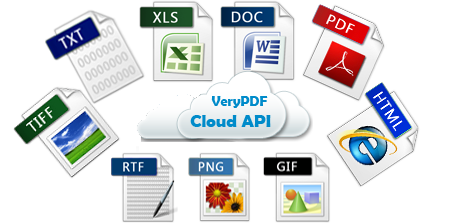


 Online Cloud API
Online Cloud API
 Relative OCR Products
Relative OCR Products
 You may like these products
You may like these products




