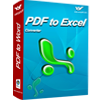VeryPDF Table Extractor OCR is designed to extract tables from scanned,normal PDF or image and then recognize characters in PDF or image in different languages with OCR technology. It supports to draw lines to recognized characters and form new table in both Windows and Mac OS X systems. Then it can save created table as CSV, XLS, XLSX, HTML, etc. file formats.
VeryPDF has released an Online PDF Table Extractor application, which you can start using from the following link:
System requirement
- Windows 2000 / XP / Server 2003 / Vista / Server 2008 / 7 / 10 / 11 and later systems, both 32bit and 64bit systems.
- Mac OS X 10.5, 10.6 or 10.7 (Lion)
Key Features

Extract table from scanned or normal PDF document
- VeryPDF Table Extractor OCR supports to extract tables from normal PDF or scanned PDF document with Optical Character Recognition technology with high efficiency and quality. In the extracted table, you can also add or delete vertical lines according to your needs.
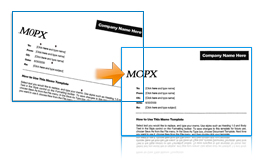
Deskew and despeckle input PDF document
- VeryPDF Table Extractor OCR allows to deskew the input PDF document if it is a skew one in the range of 15 degree. It also supports to despeckle the PDF documents which are full of dots and speckles by using the clean tools and create a new clean document at last.
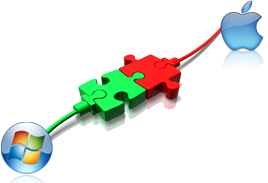
Run both in Windows and Mac OS X system
- VeryPDF Table Extractor OCR is specially designed for both Windows and Mac OS X system for different users. The operation methods and interface of these two versions are the same. If you can master one version, you will be able to use the other one freely.
Features of VeryPDF Table Extractor OCR
- Two versions for Mac OS X and Windows users.
- Support various input and output formats.
- Support online publishing.
- Support multiple languages.
- Input file format: PDF, BMP, JPG, JPEG, JPE and GIF.
- Output file format: CSV, XLS, HTML, PPTX, DOCX, XLSX, RTF and TXT.
- Apply the rule for the present page to all the rest pages.
- Allow to preview and compare the original tables with the result tables.
- Highlight the corresponding original text when click on the
text on the main interface.
- Support zoom in and zoom out functions.
- Change the color of input files into black- and- white ones by changing the threshold value.
- Clean input files that are full of dots and speckles.
- Automatically deskew the input file when the skewed angle is less that 15 degree.
- Rotate input files by different degrees.
- Enhance the quality of the input file.
- Remove the table frame.
- Remove cell background.
- Select any area of each page of the input file to OCR.
 VeryPDF Cloud OCR API
Web to PDF Converter Cloud API
HTML to Image Converter Cloud API
Free Online PDF Toolbox
VeryPDF Cloud OCR API
Web to PDF Converter Cloud API
HTML to Image Converter Cloud API
Free Online PDF Toolbox  Free Online Advanced PDF Converter
Free Online PDF Compressor
Free Online PDF Splitter
Free Online DOCX to DOC Converter
Free Online Word to PDF Editor
Free Online ShareFile
Free Online RSS Feed to Email
Free Online Advanced PDF Converter
Free Online PDF Compressor
Free Online PDF Splitter
Free Online DOCX to DOC Converter
Free Online Word to PDF Editor
Free Online ShareFile
Free Online RSS Feed to Email
 Free Online Web Site to PDF Maker
Free Online URL to PDF Converter
Free Online PDF to Word Converter
Free Online PDF to Image Converter
Free Online URL to Image Converter
Free Online Image Converter
Free Online DOC to PDF Converter
Free Online OCR Converter
Free Online PDF Merger
Free Online PDF Stamper
Free Online PDF Page Resizer
Free Online Web Site to PDF Maker
Free Online URL to PDF Converter
Free Online PDF to Word Converter
Free Online PDF to Image Converter
Free Online URL to Image Converter
Free Online Image Converter
Free Online DOC to PDF Converter
Free Online OCR Converter
Free Online PDF Merger
Free Online PDF Stamper
Free Online PDF Page Resizer
 Free Online Photo Slideshow
Free Online File Converter
Free Online Photo Slideshow
Free Online File Converter  Online PDF to Excel Converter
Online PDF to Excel Converter


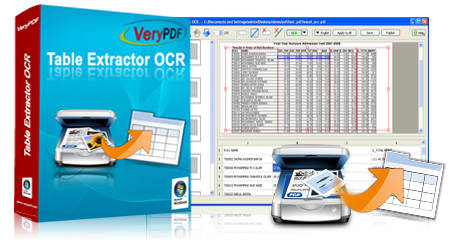






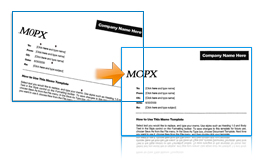
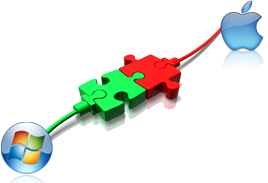

 Relative Products
Relative Products




 You may like these products
You may like these products