Free URL to PDF Online Converter
VeryPDF Free URL to PDF Online Converter
Convert online resource to PDF free.
Supported Browsers:
All browsers including Chrome, Firefox, Internet Explorer, Safari, Opera, etc.
Free URL to PDF Online Converter can convert online webpages to PDF by URL for free. You may follow the simple steps to convert an online HTML page to PDF.
Step 1. Enter the URL of the webpage in the input box..
Step 2. Click Create PDF File and wait.
Step 3. Save the created PDF file to your computer..
 Note:
Note:
VeryPDF Free URL to PDF Online Converter can only convert a single HTML page that is smaller than 10 MB one time. To convert larger webpages or convert multiple HTML files in batches, please try VeryPDF HTML Converter GUI for Desktop Version, HTML Converter Command Line, VeryPDF Document Converter (docPrint Pro), HTMLPrint to Any Converter Command Line, etc. software.
2. For Business Online Document Conversion, PDF Splitting and PDF Merging, please use VeryPDF Cloud API Platform.
3. If you want convert a Local HTML file or an Online Web Page to PDF file, please look at this article,
How to Convert a HTML file or Web Pages to PDF file via Command Line?
If you want convert a Word, Excel, PowerPoint document to PDF file, please look at this article,
How to convert an Office document (DOC, DOCX, XLS, XLSX, PPT, PPTX, etc.) to PDF file via Command Line?
 Relevant software:
Relevant software:
VeryPDF Cloud API is a cloud service API provided for developers. VeryPDF Cloud is a cloud-based document generation, conversion and automation platform. It gives developers on all platforms total control over documents and file formats. It interoperates seamlessly with other cloud services. VeryPDF Cloud API Platform is include PDF to Image, PDF to Word, PDF to Text, PDF to HTML, Word to PDF, Excel to PDF, Image to PDF, OCR, etc. more than 50+ APIs and 300+ parameters.
VeryPDF HTML Converter GUI Desktop Version AND (HTML Converter Command Line): Convert HTML, Web pages, EMF, WMF, RTF to PDF, PS (Postscript), TXT, TIF, TIFF, JPG, JPEG, GIF, PNG, BMP, EMF, WMF, PCX, TGA, JP2, PNM formats, it doesn't depend on Printer Drivers.
Document Converter Professional (docPrint Pro): docPrint Document Converter Professional is a software product that dynamically converts MS Office 97/2000/XP/2003/2007, WordPerfect, HTML, AutoCAD DWG, PostScript, EPS, PDF, MS Visio and many other document types to PDF, PostScript, EPS, JPEG, TIFF, PNG, PCX and BMP etc formats. It works in both GUI version and Command Line version. With docPrint Document Converter Professional you can convert your documents from and to PDF, EPS, PS, JPEG, TIFF, BMP, PCX, PNG files easily. (See user manual)
Metafile/RTF/Image To PDF Command Line: Convert Windows Metafile (EMF, WMF), RTF and Image formats to Vector and Raster PDF files directly, it doesn't depend on Printer Drivers.
PDF to HTML Converter: Convert PDF files to HTML documents.
PDF to Text Converter: Convert PDF files to plain text files.
PDF to Word OCR Converter: Convert Scanned PDF to Word and RTF, Convert Image PDF to Word and Retain Layout, Convert Specified Page of Scanned PDF to Word.
PDF to Excel Converter: Convert PDF to Excel in Batches,Convert Specified Page of PDF to Excel.
PDF to Vector Converter: Convert PDF files to PS, EPS, WMF, EMF, XPS, PCL, HPGL, SWF, SVG, etc. vector files.
PDF to Image Converter: Convert PDF files to TIF, TIFF, JPG, GIF, PNG, BMP, EMF, PCX, TGA formats.
DocConverter COM Component (+HTML2PDF.exe): Convert HTML, DOC, RTF, XLS, PPT, TXT etc. files to PDF files, it is depend on PDFcamp Printer product.
Image to PDF Converter: Convert 40+ image formats to PDF files.
HTML Converter GUI Desktop Version: Convert HTML files to TIF, TIFF, JPG, JPEG, GIF, PNG, BMP, PCX, TGA, JP2 (JPEG2000), PNM, etc. formats.
More PDF Products ...
 VeryPDF Cloud OCR API
Web to PDF Converter Cloud API
HTML to Image Converter Cloud API
Free Online PDF Toolbox
VeryPDF Cloud OCR API
Web to PDF Converter Cloud API
HTML to Image Converter Cloud API
Free Online PDF Toolbox  Free Online Advanced PDF Converter
Free Online PDF Compressor
Free Online PDF Splitter
Free Online DOCX to DOC Converter
Free Online Word to PDF Editor
Free Online ShareFile
Free Online RSS Feed to Email
Free Online Advanced PDF Converter
Free Online PDF Compressor
Free Online PDF Splitter
Free Online DOCX to DOC Converter
Free Online Word to PDF Editor
Free Online ShareFile
Free Online RSS Feed to Email
 Free Online Web Site to PDF Maker
Free Online URL to PDF Converter
Free Online PDF to Word Converter
Free Online PDF to Image Converter
Free Online URL to Image Converter
Free Online Image Converter
Free Online DOC to PDF Converter
Free Online OCR Converter
Free Online PDF Merger
Free Online PDF Stamper
Free Online PDF Page Resizer
Free Online Web Site to PDF Maker
Free Online URL to PDF Converter
Free Online PDF to Word Converter
Free Online PDF to Image Converter
Free Online URL to Image Converter
Free Online Image Converter
Free Online DOC to PDF Converter
Free Online OCR Converter
Free Online PDF Merger
Free Online PDF Stamper
Free Online PDF Page Resizer
 Free Online Photo Slideshow
Free Online File Converter
Free Online Photo Slideshow
Free Online File Converter  Online PDF to Excel Converter
Online PDF to Excel Converter


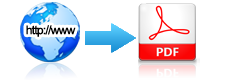
 Add to Bookmarks
Add to Bookmarks
 Related Products
Related Products Online Tools
Online Tools Recommended offline desktop product
Recommended offline desktop product

 You may like these products
You may like these products




