VeryPDF HTML Converter Command Line (htmltools) is a professional tool for converting HTML files, webpages or RTF files to PDF files or image files in formats like PS, TIF and JPG in batches via command line. It can be called from ASP, VB, VC, Delphi, BCB, Java, .NET and COM+ codes. It can capture contents from HTML files and webpages opened by IE, Chrome, Firefox and other browsers, and then save the contents to PDF files directly without using additional parameters.
Download and Install
Please download HTML Converter Command Line to your computer. After downloading the zip file. Please unzip it to some folder and check elements in it. Then you can run the application.
How to use
- Open the MS-DOS command line prompt window or any other application you need to call together with. Same with other command line software, you can call this software by absolute path or relative path.
- Choose proper parameters according to your needs and do the conversion.
Usage
htmltools [options] <EMF-WMF-HTML-URL-RTF-file> [<PDF-PS-Image-file>]
Parameters for Output Layout Setting
-width & -height <int> : Set page width & height to PDF file
-bwidth & -bheight<int> : Set web browser's width & height for HTML conversion
-xres & -yres <int> : Set X & Y resolution to image file
-margin <string> : Set page margin to PDF file
-margin 10x10x10x10 : Set margin to 10pt to left ,top, right, bottom
Parameters for Adding Basic Information for Output PDF
-producer, -creator, -subject, -title, -author, -keywords <string> : Set basic information for PDF
-openpwd &-ownerpwd <string>: Set 'open password' & 'owner password' to PDF file
-bookmark <int> : Create bookmark to PDF file
-bookmark 1 : Use short filename as bookmarks
-bookmark 2 : Use full filename as bookmarks
-bookmark 3 : Use short filename without suffix as bookmarks
-keylen <int> : Key length (40 or 128 bit)
Parameters for Compressing Output File
-imgfilter <int> : Set compression filter which is used to compress images
-1 : Set compression filter automatically, default
0 : Flate compression
1 : JPEG compression
2 : B&W CCITT Fax G3 compression
3 : B&W CCITT Fax G4 compression
7 : JPEG 2000 compression
-quality <int> : Set quality which is used to compress images
Important Parameter Explanation
-webkit : enable webkit engine to convert HTML and web pages to PDF files directly without using any additional parameters.
-nosplitimg :don't break images in HTML file. When convert long HTML file and specify output file size, sometimes images in source file will be split for catering size setting. Add this parameter; the images will not be split.
-multipagetif : create multipage TIFF from HTML or RTF.
-postdata <string>: set the data to be posted to the URL. Use this function for some URLs protected by forms.
-fitpage : scale page content to fit the PDF paper format automatically. Page margins will NOT be cut when long HTML file is converted to PDF and the output PDF page size is specified.
The parameters above are just a part of the parameters provided by the software. If you need to view more, please download the product and refer to the readme.txt file. We cannot list all the parameters here. If you encounter any problem, please contact us.
Examples
- Convert http://www.verypdf.com to PDF file by using the Webkit technology.
htmltools.exe -webkit "http://www.verypdf.com" D:\out.pdf
- Convert an RTF file to a multipage TIF file and specify the bit count as 1, and set offset the page content 300pt horizontally and vertically. The default unit is pt.
htmltools.exe -multipagetif -bitcount 1 -xres 300 -yres 300 C:\test.rtf C:\test.tif
- Convert a long HTM file to a PDF file and set the page height & width as 792pt and 612pt respectively. Split this long HTM file at 792pt height.
htmltools.exe -fitpage -width 612 -height 792 -pageheight 792 C:\in.htm C:\out.pdf
- Split a long HTM page by string "Break page at here" and don't center the contents in the PDF file. Set the output PDF width and height as 612pt and 792pt respectively.
htmltools.exe -nocenter -width 612 -height 792 -breakpagebytext "Break page at here" "C:\in.htm" C:\out.pdf
- When use the PlayEnhMetaFileEx function to play EMF file and you do not need to delete string of -breakpagebytext from output PDF file, please use the following command line.
htmltools.exe -nocenter -playemf2 -width 612 -height 792 -delbreakpagetext -breakpagebytext "Break page at here" "C:\in.htm" C:\out.pdf
If you are HTML Converter Command Line 2.6 users, some of the functions above cannot be realized. If you need to update the software to the latest version V3.0, please contact us and then we will give you 50% discount for updating.
 VeryPDF Cloud OCR API
Web to PDF Converter Cloud API
HTML to Image Converter Cloud API
Free Online PDF Toolbox
VeryPDF Cloud OCR API
Web to PDF Converter Cloud API
HTML to Image Converter Cloud API
Free Online PDF Toolbox  Free Online Advanced PDF Converter
Free Online PDF Compressor
Free Online PDF Splitter
Free Online DOCX to DOC Converter
Free Online Word to PDF Editor
Free Online ShareFile
Free Online RSS Feed to Email
Free Online Advanced PDF Converter
Free Online PDF Compressor
Free Online PDF Splitter
Free Online DOCX to DOC Converter
Free Online Word to PDF Editor
Free Online ShareFile
Free Online RSS Feed to Email
 Free Online Web Site to PDF Maker
Free Online URL to PDF Converter
Free Online PDF to Word Converter
Free Online PDF to Image Converter
Free Online URL to Image Converter
Free Online Image Converter
Free Online DOC to PDF Converter
Free Online OCR Converter
Free Online PDF Merger
Free Online PDF Stamper
Free Online PDF Page Resizer
Free Online Web Site to PDF Maker
Free Online URL to PDF Converter
Free Online PDF to Word Converter
Free Online PDF to Image Converter
Free Online URL to Image Converter
Free Online Image Converter
Free Online DOC to PDF Converter
Free Online OCR Converter
Free Online PDF Merger
Free Online PDF Stamper
Free Online PDF Page Resizer
 Free Online Photo Slideshow
Free Online File Converter
Free Online Photo Slideshow
Free Online File Converter  Online PDF to Excel Converter
Online PDF to Excel Converter


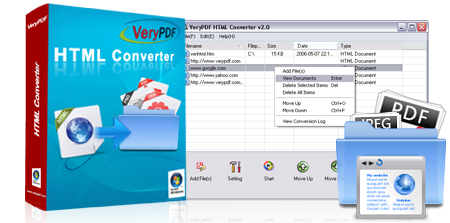


 Video Tutorial
Video Tutorial



 You may like these products
You may like these products




