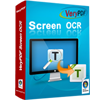Scan to Excel OCR Converter is a useful tool to convert scanned image to Excel document with the best OCR technology in the market. In this application, two output formats are supported, including MS Excel 97-2003 and MS Excel 2007 formats. At the same time, three output options are allowed to make the layout of newly created Excel document in various styles. Scan to Excel OCR Converter can recognize six kinds of languages perfectly.
System requirement
- Windows 2000 / XP / Server 2003 / Vista / Server 2008 / 7 / 8 / 10 / 11 and later systems of both 32-bit and 64-bit.
Key Features

Save scanned image to editable Excel
- Scan to Excel OCR Converter can be used to convert scanned image to Excel document. It also allows users to save the document with different layouts, including: "One Sheet per page and all pages", "One Sheet per page" and "A sheet contains all PDF files". According to your needs, you can choose any one of them.

Extract various language texts from image to Excel
- Scan to Excel OCR Converter can recognize six different kinds of languages, including: English, French, German, Italian, Spanish and Portuguese. When you convert image to Excel document, the application can distinguish the language in the image quickly and then extract them to editable characters in new Excel document.

Convert encrypted PDF to Excel
- Scan to Excel OCR Converter can convert encrypted PDF to Excel. You can input the user password in the application and choose a layout option. Then the application will convert the encrypted PDF to Excel document for you itself. You can also select page range in the conversion according to your needs.
Features of Scan to Excel OCR Converter:
- Convert scanned PDF and image files to editable Excel documents in batches.
- Allow selecting page range of scanned PDF files.
- Convert text based PDF files to editable Excel documents in batches.
- Three output options for Excel documents are allowed, including: one Sheet per page and all pages, one sheet per page and a sheet contains all PDF pages.
- Support to create MS Excel 97-2003 and 2007 documents.
- Convert encrypted PDF to editable MS Excel documents.
- Take the best OCR technology in the market to recognize six kinds of languages: English, French, German, Italian, Spanish and Portuguese.
- Great image scanning and editing application for image processing.
- Support lots of scanned image files, including: TIFF, JPG, PNG, BMP, TGA, PCX, EMF, and MNG.
 VeryPDF Cloud OCR API
Web to PDF Converter Cloud API
HTML to Image Converter Cloud API
Free Online PDF Toolbox
VeryPDF Cloud OCR API
Web to PDF Converter Cloud API
HTML to Image Converter Cloud API
Free Online PDF Toolbox  Free Online Advanced PDF Converter
Free Online PDF Compressor
Free Online PDF Splitter
Free Online DOCX to DOC Converter
Free Online Word to PDF Editor
Free Online ShareFile
Free Online RSS Feed to Email
Free Online Advanced PDF Converter
Free Online PDF Compressor
Free Online PDF Splitter
Free Online DOCX to DOC Converter
Free Online Word to PDF Editor
Free Online ShareFile
Free Online RSS Feed to Email
 Free Online Web Site to PDF Maker
Free Online URL to PDF Converter
Free Online PDF to Word Converter
Free Online PDF to Image Converter
Free Online URL to Image Converter
Free Online Image Converter
Free Online DOC to PDF Converter
Free Online OCR Converter
Free Online PDF Merger
Free Online PDF Stamper
Free Online PDF Page Resizer
Free Online Web Site to PDF Maker
Free Online URL to PDF Converter
Free Online PDF to Word Converter
Free Online PDF to Image Converter
Free Online URL to Image Converter
Free Online Image Converter
Free Online DOC to PDF Converter
Free Online OCR Converter
Free Online PDF Merger
Free Online PDF Stamper
Free Online PDF Page Resizer
 Free Online Photo Slideshow
Free Online File Converter
Free Online Photo Slideshow
Free Online File Converter  Online PDF to Excel Converter
Online PDF to Excel Converter








 Video Demo
Video Demo



 You may like these products
You may like these products