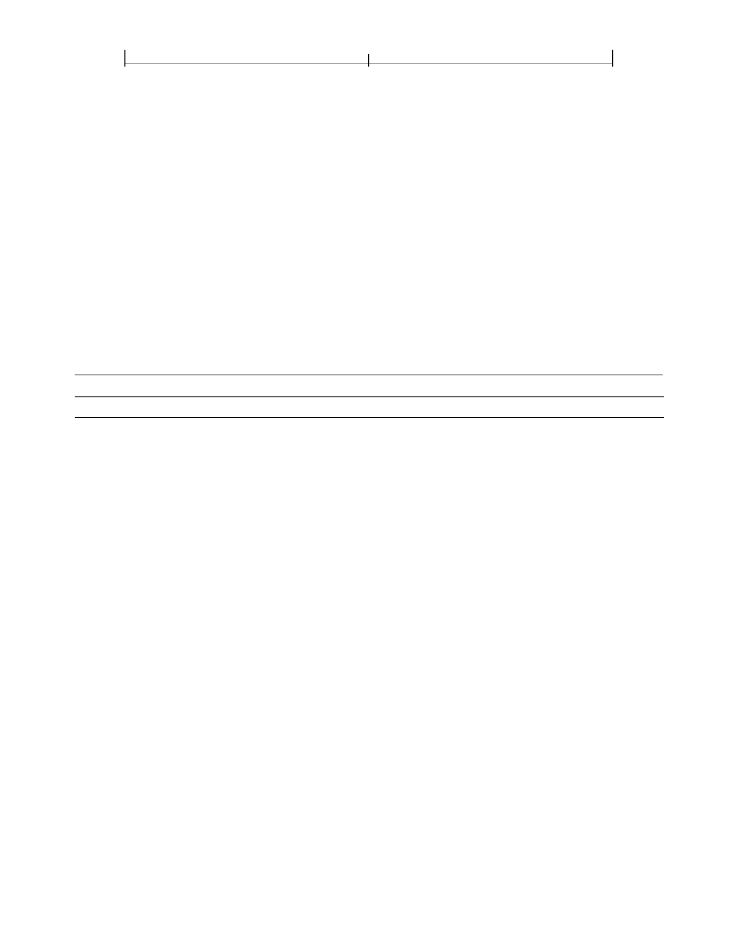
SECTION 9.5
815
3D Artwork
For render modes that add a level of transparency to the rendering, the
O
entry
specifies the additional opacity to be used. All such transparency effects use a
standard additive blend mode.
The
CV
entry sets the crease value that is used when determining silhouette edg-
es, which can be used to adjust the appearance of illustrated render modes. An
edge shared by two faces is considered a silhouette edge if either of the following
conditions are met:
•
One face is front-facing and the other is back-facing.
•
The angle between the two faces is greater than or equal to the crease value.
tionary.
TABLE 9.43 Render modes
MODE
DESCRIPTION
Solid
Displays textured and lit geometric shapes. In the case of artwork that
conforms to the
Universal 3D File Format
specification, these shapes
are triangles. The
AC
entry is ignored.
Displays textured and lit geometric shapes (triangles) with single color
edges on top of them. The color of these edges is determined by the
AC
entry.
Displays textured and lit geometric shapes (triangles) with an added
level of transparency. The
AC
entry is ignored.
Displays textured and lit geometric shapes (triangles) with an added
level of transparency, with single color opaque edges on top of it. The
color of these edges is determined by the
AC
entry.
Displays the bounding box edges of each node, aligned with the axes of
the local coordinate space for that node. The color of the bounding
box edges is determined by the
AC
entry.
Displays bounding boxes faces of each node, aligned with the axes of
the local coordinate space for that node, with an added level of
transparency. The color of the bounding box faces is determined by
the
FC
entry.
SolidWireframe
Transparent
TransparentWireframe
BoundingBox
TransparentBoundingBox