VeryPDF OCR to Any Converter for Mac is an OCR application designed to recognize text in images of BMP, GIF, JPEG, PNG, TIFF, and PDF. It has some accessories to merge PDF, split PDF and merge TIFF.
This application requires a Java Runtime Environment of version 1.6.0_29 or higher. If your Mac OS X system does not have a Java Runtime Environment, the system will prompt to install when you install the application. Before running the application, make sure that the JRE version is 1.6.0_29 or higher.
Figure 1 displays the main interface of VeryPDF OCR to Any Converter for Mac. The original image is displayed in the left part of the interface, and the recognized text will be output in the right part of the interface. The following words are about the function menus and buttons.

Figure 1
File menu
 |
- Open. Open an image or a scanned PDF file to recognize. It supports input formats of BMP, GIF, JPEG, PNG, TIFF, and PDF.
- Scan. Get images from a scanner connected to the Mac computer.
- Save. Save recognized text formats of Microsoft Word (.doc), Excel (.xls), RTF, XML, and TXT.
- Save As. Save the recognized text to a new file.
- Recent Files. Open the recently opened image files.
|
Command menu
 |
- OCR. Recognize the characters in the current page.
- OCR All Pages. Recognize the text in all the pages.
- Post-process. Post process the recognized text.
|
Image menu
 |
- Properties. View the properties of the opened image.
- Deskew. De-skew the opened image for more accurate recognition.
- Screenshot Mode. Enable or disable Screenshot Mode for OCR. When recognize low resolution images (e.g., screen snapshot), to enable the mode is recommended.
|
Format menu
 |
- Word Wrap. Enable or disable auto word wrap.
- Font. Set font, font style, and font size for recognized text.
- Change Case. Change case of the recognized characters.
- Remove Line Breaks. Remove line breaks from recognized text lines.
|
Settings menu
 |
- Download Language Data. Download language packages to support more language recognitions.
- Page Segmentation Mode. Select a Page Segmentation Mode for OCR. Fully automatic page segmentation, but no OSD is used as default.
|
Tools menu
 |
- Merge TIFF. Merge multiple images to one TIFF image.
- Merge PDF. Merge multiple PDF files to one PDF file.
- Split PDF. Split one multipage PDF file to multiple PDF files.
|
Toolbar
• Button  is to open image files.
is to open image files.
• Button  is to get image from a scanner.
is to get image from a scanner.
• Button  is to save recognized text.
is to save recognized text.
• Button  is to perform optical character recognition to the current image.
is to perform optical character recognition to the current image.
• Button  is to remove all the recognized characters.
is to remove all the recognized characters.
• Button  is to perform spelling check to the recognized text.
is to perform spelling check to the recognized text.
• Dropdown  box is to choose a language for OCR.
box is to choose a language for OCR.
Sidebar
• Button  to go to the previous page.
to go to the previous page.
• Button  to go to the next page.
to go to the next page.
• Button  to fit the page to the window.
to fit the page to the window.
• Button  to view the page in the actual size.
to view the page in the actual size.
• Button  to zoom in the page.
to zoom in the page.
• Button  to zoom out the page.
to zoom out the page.
• Button  to rotate the page anticlockwise.
to rotate the page anticlockwise.
• Button  to rotate the page clockwise.
to rotate the page clockwise.
The application is free for trial, and you will be able to use it for free with limited times. You may click the link to download the installer of VeryPDF OCR to Any Converter for Mac.
 VeryPDF Cloud OCR API
Web to PDF Converter Cloud API
HTML to Image Converter Cloud API
Free Online PDF Toolbox
VeryPDF Cloud OCR API
Web to PDF Converter Cloud API
HTML to Image Converter Cloud API
Free Online PDF Toolbox  Free Online Advanced PDF Converter
Free Online PDF Compressor
Free Online PDF Splitter
Free Online DOCX to DOC Converter
Free Online Word to PDF Editor
Free Online ShareFile
Free Online RSS Feed to Email
Free Online Advanced PDF Converter
Free Online PDF Compressor
Free Online PDF Splitter
Free Online DOCX to DOC Converter
Free Online Word to PDF Editor
Free Online ShareFile
Free Online RSS Feed to Email
 Free Online Web Site to PDF Maker
Free Online URL to PDF Converter
Free Online PDF to Word Converter
Free Online PDF to Image Converter
Free Online URL to Image Converter
Free Online Image Converter
Free Online DOC to PDF Converter
Free Online OCR Converter
Free Online PDF Merger
Free Online PDF Stamper
Free Online PDF Page Resizer
Free Online Web Site to PDF Maker
Free Online URL to PDF Converter
Free Online PDF to Word Converter
Free Online PDF to Image Converter
Free Online URL to Image Converter
Free Online Image Converter
Free Online DOC to PDF Converter
Free Online OCR Converter
Free Online PDF Merger
Free Online PDF Stamper
Free Online PDF Page Resizer
 Free Online Photo Slideshow
Free Online File Converter
Free Online Photo Slideshow
Free Online File Converter  Online PDF to Excel Converter
Online PDF to Excel Converter


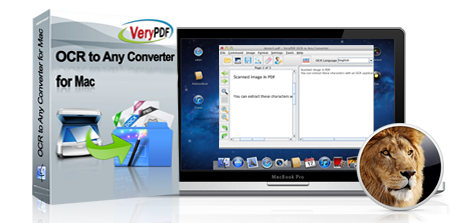 $29.95
$29.95








 is to open image files.
is to open image files. is to remove all the recognized characters.
is to remove all the recognized characters. is to perform spelling check to the recognized text.
is to perform spelling check to the recognized text. box is to choose a language for OCR.
box is to choose a language for OCR. to go to the previous page.
to go to the previous page. to go to the next page.
to go to the next page. to fit the page to the window.
to fit the page to the window. to view the page in the actual size.
to view the page in the actual size. to zoom in the page.
to zoom in the page. to zoom out the page.
to zoom out the page.
 to rotate the page anticlockwise.
to rotate the page anticlockwise. to rotate the page clockwise.
to rotate the page clockwise.
 Relative Products
Relative Products


 You may like these products
You may like these products




