PDF to HTML Converter Command Line can be used to convert PDF to HTML in batches. It can be used to process unattended conversion from large volumes PDF to HTML in batch mode under MS-DOS. With this software application, you can convert password protected PDF to HTML if you have the permission to do so.
System requirement
● Microsoft Windows 98/ME/NT/2000/XP/2003/Vista/7/2008/10/11 and later systems of both 32-bit and 64-bit.
How to use
First, download PDF to HTML Converter Command Line and unzip it.
Second, read readme.txt to know the usage and parameters.
Third, open the MS-DOS interface to run the command line application. The illustration below shows the effect of conversion.
Parameter interpretation
Usage: pdf2html [options] <PDF-file> <HTML-file>
-f <int> : first page to convert
-l <int> : last page to convert
-r <int> : resolution, in DPI (default is 100)
-quality <int> : set quality for JPEG file, default is 95
-imgformat <int> : 0 is JPEG, 1 is PNG, 2 is GIF
-opw <string> : owner password (for encrypted PDF file)
-upw <string> : user password (for encrypted PDF file)
-onehtm : convert PDF to one continuous html page
-oneword : take single word as coordinate to create accurate HTML files
-noimg : remove images from HTML files
-notxtidx : remove text index file from HTML files
-notextinbody : remove text from HTML's body
-notextinmeta : remove text from HTML's meta
-noseo : don't optimize HTML files for search engines
-homeurl <string>: add a home URL into the left index page
-yoffset <int> : set Y offset for HTML page contents
-noutf8 : remove UTF8 header to compatible with Firefox
-$ <string> : input your License Key
Why the parameter “-oneword ” is designed?
Output HTML files will remain the original formatting and interrelation of text and graphical elements on each page by default. But sometimes if you need to output HTML files with accurate positions, please use the parameter “-oneword” because it will use single word as coordinate to generate HTML files for easy searching and editing.
Why the parameter “-noseo” is designed?
You can use the parameter “-noseo” to remove the SEO necessary elements such as keywords and title, which are contained in each output HTML by default. Though such elements can
help your webiste to be found by search engines, sometimes, they might be redundant according to your basic needs.
Feature list of PDF to HTML Command Line Converter
- Multi-language—it can convert PDF documents in English, French, German, Italian, Portuguese, Spanish, Czech, Russian, Slovenian, Swedish, Danish, Greek and others to HTML files.
- Layout—after conversion, the output HTML file will keep all the original elements in source PDF file, like layout, hyperlinks, font size, font style and image if you need.
- Conversion control—this software application allows you to choose a page range. You can also convert any password protected PDF file to HTML file if you know its password. Furthermore, you can control the output image quality, HTML content, remove images if you only want to retain the text.
- Bookmarks tree—output the original PDF file bookmarks tree in the HTML file or generate bookmarks in the unit of pages regardless of your PDF document language.
- For Firefox—this software application allows Firefox users to remove UTF8 headers to make the HTML files compatible with Firefox versions.
- The CMD version covers all the functions of the GUI version.
After trying, if you feel this software can satisfy your needs, please get the full function version from Try and Buy website. With the registered version, you can use this software without the time limitation.
 VeryPDF Cloud OCR API
Web to PDF Converter Cloud API
HTML to Image Converter Cloud API
Free Online PDF Toolbox
VeryPDF Cloud OCR API
Web to PDF Converter Cloud API
HTML to Image Converter Cloud API
Free Online PDF Toolbox  Free Online Advanced PDF Converter
Free Online PDF Compressor
Free Online PDF Splitter
Free Online DOCX to DOC Converter
Free Online Word to PDF Editor
Free Online ShareFile
Free Online RSS Feed to Email
Free Online Advanced PDF Converter
Free Online PDF Compressor
Free Online PDF Splitter
Free Online DOCX to DOC Converter
Free Online Word to PDF Editor
Free Online ShareFile
Free Online RSS Feed to Email
 Free Online Web Site to PDF Maker
Free Online URL to PDF Converter
Free Online PDF to Word Converter
Free Online PDF to Image Converter
Free Online URL to Image Converter
Free Online Image Converter
Free Online DOC to PDF Converter
Free Online OCR Converter
Free Online PDF Merger
Free Online PDF Stamper
Free Online PDF Page Resizer
Free Online Web Site to PDF Maker
Free Online URL to PDF Converter
Free Online PDF to Word Converter
Free Online PDF to Image Converter
Free Online URL to Image Converter
Free Online Image Converter
Free Online DOC to PDF Converter
Free Online OCR Converter
Free Online PDF Merger
Free Online PDF Stamper
Free Online PDF Page Resizer
 Free Online Photo Slideshow
Free Online File Converter
Free Online Photo Slideshow
Free Online File Converter  Online PDF to Excel Converter
Online PDF to Excel Converter


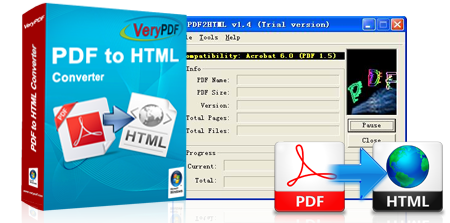



 Video Tutorial
Video Tutorial



 You may like these products
You may like these products




