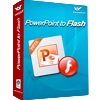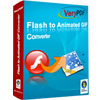Convert Flash to Image Professionally
Flash to Image Converter has been designed to help users convert flash to image singly and in batches, e.g., SWF to TIF. Besides, Flash to Image Converter can help you edit the properties of the images, e.g., the compression mode of the images, the adjustment on the dimension of the images, or the rotation of the images.
First, launch Flash to Image Converter, its GUI interface can be displayed on the screen of the computer, which is comprised of 4 parts: the preview panel, the processing table, the toolbar and the progress bar. The preview panel is designed to preview the SWF files; the processing table is for displaying the SWF paths; on the tool bar, ADD SWF File(s) is to add the SWF files, Remove and Remove All are for removing the wrong added SWF files singly or in batches. Options can be used to edit the properties of the images, Convert can help you select the objective folder and start the conversion from flash to image, e.g., SWF to TIF, and About is offered to help you get the information of the company and the technique support. The progress bar can display the processing information during the conversion. And it is easy to convert flash to image with Flash to Image Converter, and here are the steps to convert SWF to TIF, for example:
- Click ADD SWF File(s) > select the SWF files > press Open to add the SWF files, or drag and drop the SWF files into the processing table, or click the processing table with the right button of the mouse > select Add Flash files > select the SWF files > press Open, and to preview the SWF files, click the SWF paths in the processing table.
- To select the objective file type and customize the compression mode of the images, click Options on the tool bar > Basic Setting > click the edit-box of Convert Format > click TIF on the dropdown list to set the objective format as TIF, and click the edit-box Compress Mode > click LZW on the dropdown list to set the compressed mode; in Size And Orientation, the dimension of images can be edited in the edit-boxes of Resize. if the check-box of Don't keep the original ratio of length to width is chosen; likely, to set the rotation of the TIF images, just click the edit-box or the different check-boxes in Size And Orientation, then click OK to finish the setting
- Click Convert to select a folder for the images > click OK, meanwhile, the conversion of SWF to TIF is started, and the progress bar can display the processing information, later, the TIF images can be produced quickly
 VeryPDF Cloud OCR API
Web to PDF Converter Cloud API
HTML to Image Converter Cloud API
Free Online PDF Toolbox
VeryPDF Cloud OCR API
Web to PDF Converter Cloud API
HTML to Image Converter Cloud API
Free Online PDF Toolbox  Free Online Advanced PDF Converter
Free Online PDF Compressor
Free Online PDF Splitter
Free Online DOCX to DOC Converter
Free Online Word to PDF Editor
Free Online ShareFile
Free Online RSS Feed to Email
Free Online Advanced PDF Converter
Free Online PDF Compressor
Free Online PDF Splitter
Free Online DOCX to DOC Converter
Free Online Word to PDF Editor
Free Online ShareFile
Free Online RSS Feed to Email
 Free Online Web Site to PDF Maker
Free Online URL to PDF Converter
Free Online PDF to Word Converter
Free Online PDF to Image Converter
Free Online URL to Image Converter
Free Online Image Converter
Free Online DOC to PDF Converter
Free Online OCR Converter
Free Online PDF Merger
Free Online PDF Stamper
Free Online PDF Page Resizer
Free Online Web Site to PDF Maker
Free Online URL to PDF Converter
Free Online PDF to Word Converter
Free Online PDF to Image Converter
Free Online URL to Image Converter
Free Online Image Converter
Free Online DOC to PDF Converter
Free Online OCR Converter
Free Online PDF Merger
Free Online PDF Stamper
Free Online PDF Page Resizer
 Free Online Photo Slideshow
Free Online File Converter
Free Online Photo Slideshow
Free Online File Converter  Online PDF to Excel Converter
Online PDF to Excel Converter











 Relative Products
Relative Products


 You may like these products
You may like these products