Scanned PDF to DOC Converter
PDF files are so popular that almost everybody uses them in the daily work, but once the professional editing tools are not installed to help you edit PDF file(s), what should we do? Is there a revolutionary product to help us with this? Yes, since Scanned PDF to DOC Converter has been designed, these kinds of problems are not that tough any more, for with its easy-to-use interface, Scanned PDF to DOC Converter could help users convert PDF to editable DOC and the common PDF to DOC with several output options singly and in batches.
To convert scanned PDF to DOC, with the main interface, the following steps are as below:
- Click Add PDF File(s)>select scanned PDF file>click open to add PDF file to add source file, and another way to add PDF file is to click the processing table with the right button of mouse>select Add files/Add folder>select scanned PDF file/select the source folder>click open/click ok
- Click the edit-box of Output Options>select OCR PDF file (Language:) in the dragging list accordingly in order to make DOC file editable during the conversion of PDF to editable DOC, and also users could select other options in the dragging list to edit the different converting contents
- To set the targeting format as *.doc, click the radio of MS Word Document (*.DOC)
- Click Convert>select a targeting folder>click save, and it will start to convert scanned PDF to editable DOC
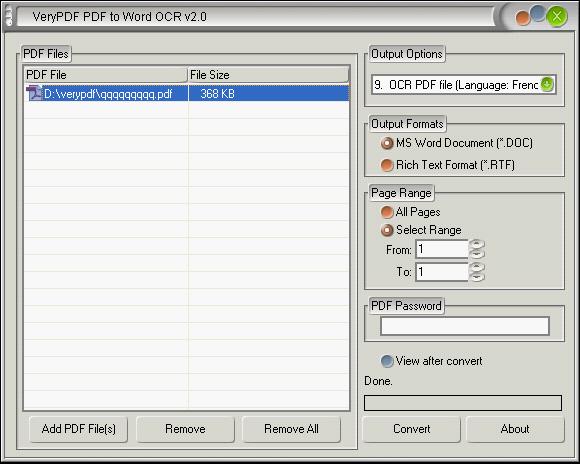
After the procedure above, please feel free to click here to obtain the free PDF to Editable Word Converter right now! And to satisfy the different requirements of users and work environments, there has been several versions of the authorized Scanned PDF to Word Converters designed like belowto get single personal user license,please click Single Personal User License ,to buy single commercial user license, click Single Commercial User License , to buy 2-5 personal user license, please click 2-5 Personal User License or 2-5 Commercial User License ,and to buy site license, please click Site License .
Features of Scanned PDF to DOC Converter:
- Run in both of 32 bit and 64bit Windows 2000 and later systems
- Convert scanned PDF to editable DOC based on different languages mainly and also support converting common PDF to DOC
- Support adding the source folder to convert PDF to DOC in batches
- Edit the converting contents of PDF file(s) like maintaining exact layout without text boxes etc.
- Support converting user password protected PDF files automatically
- Support previewing PDF file(s) and DOC file(s) flexibly and automatically
- The converting page range could be edited flexibly
 VeryPDF Cloud OCR API
Web to PDF Converter Cloud API
HTML to Image Converter Cloud API
Free Online PDF Toolbox
VeryPDF Cloud OCR API
Web to PDF Converter Cloud API
HTML to Image Converter Cloud API
Free Online PDF Toolbox  Free Online Advanced PDF Converter
Free Online PDF Compressor
Free Online PDF Splitter
Free Online DOCX to DOC Converter
Free Online Word to PDF Editor
Free Online ShareFile
Free Online RSS Feed to Email
Free Online Advanced PDF Converter
Free Online PDF Compressor
Free Online PDF Splitter
Free Online DOCX to DOC Converter
Free Online Word to PDF Editor
Free Online ShareFile
Free Online RSS Feed to Email
 Free Online Web Site to PDF Maker
Free Online URL to PDF Converter
Free Online PDF to Word Converter
Free Online PDF to Image Converter
Free Online URL to Image Converter
Free Online Image Converter
Free Online DOC to PDF Converter
Free Online OCR Converter
Free Online PDF Merger
Free Online PDF Stamper
Free Online PDF Page Resizer
Free Online Web Site to PDF Maker
Free Online URL to PDF Converter
Free Online PDF to Word Converter
Free Online PDF to Image Converter
Free Online URL to Image Converter
Free Online Image Converter
Free Online DOC to PDF Converter
Free Online OCR Converter
Free Online PDF Merger
Free Online PDF Stamper
Free Online PDF Page Resizer
 Free Online Photo Slideshow
Free Online File Converter
Free Online Photo Slideshow
Free Online File Converter  Online PDF to Excel Converter
Online PDF to Excel Converter


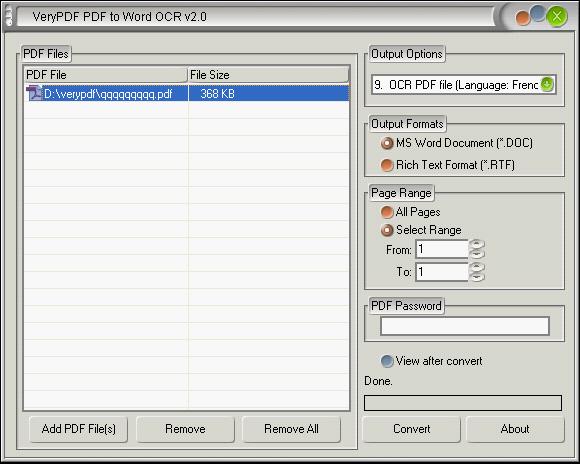

 Use As
Use As




 You may like these products
You may like these products




