VeryPDF AutoCAD to PDF Converter Command Line is a command line gift freely obtained along with installation of GUI version for users of VeryPDF AutoCAD to PDF Converter.
VeryPDF AutoCAD to PDF Converter Command Line could help you instantly and easily realize conversions from AutoCAD to PDF – DWG to PDF and DXF to PDF via command line and parameters.
The following parts are about how to fulfill conversions from AutoCAD to PDF with command line:
Download
After you install trial version of VeryPDF AutoCAD to PDF Converter, open installation folder in your computer, executive file dwg2pdf.exe can be called later for command line conversion.
Usage and Template
- Usage
dwg2pdf.exe [options] <-i AutoCAD Files> [-o Output PDF Files]
where:
dwg2pdf.exe : call executive file “dwg2pdf.exe” to run software
[options] : set PDF options via parameters
<-i AutoCAD Files> : specify AutoCAD file
[-o Output PDF Files]: specify PDF file
- Template
dwg2pdf.exe –i \input.dwg -o output.pdf
The command line template above can help you convert input.dwg to output.pdf in command prompt window. Likely, DXF file can be converted to PDF, too.
To convert DWG to PDF or DXF to PDF with specific attributes, please read following parameters.
Parameters
Here are parameters used to set PDF attributes during converting AutoCAD to PDF through command line:
-i <AutoCAD Files> : specify input AutoCAD filename
-o <PDF Files> : specify output PDF filename
-j <Subject> : subject
-t <Title> : title
-a <Author> : author
-k <Keywords> : keywords
-p <Output Flag> : a flag for PDF output
-p 0 : overwrite if PDF file exists
-p 1 : insert before first page if PDF file exists
-p 2 : append to last page if PDF file exists
-p 3 : rename filename if PDF file exists
-w <Page Width> : specify page width, unit is point
-h <Page Height> : specify page height, unit is point
-b <Color type> : specify color type for output file
-b 1 : output black and white PDF file
-b 2 : output gray PDF file
-b 3 : output 256 colors PDF file
-r <resolution> : set resolution in generated file
-d <folder for SHX fonts>: set a folder for search SHX fonts
-V : view the generated PDF file automatically
-? : Help
For any concerns about how to use VeryPDF AutoCAD to PDF Converter to convert DWG to PDF or DXF to PDF flexibly, please contact us immediately.
 VeryPDF Cloud OCR API
Web to PDF Converter Cloud API
HTML to Image Converter Cloud API
Free Online PDF Toolbox
VeryPDF Cloud OCR API
Web to PDF Converter Cloud API
HTML to Image Converter Cloud API
Free Online PDF Toolbox  Free Online Advanced PDF Converter
Free Online PDF Compressor
Free Online PDF Splitter
Free Online DOCX to DOC Converter
Free Online Word to PDF Editor
Free Online ShareFile
Free Online RSS Feed to Email
Free Online Advanced PDF Converter
Free Online PDF Compressor
Free Online PDF Splitter
Free Online DOCX to DOC Converter
Free Online Word to PDF Editor
Free Online ShareFile
Free Online RSS Feed to Email
 Free Online Web Site to PDF Maker
Free Online URL to PDF Converter
Free Online PDF to Word Converter
Free Online PDF to Image Converter
Free Online URL to Image Converter
Free Online Image Converter
Free Online DOC to PDF Converter
Free Online OCR Converter
Free Online PDF Merger
Free Online PDF Stamper
Free Online PDF Page Resizer
Free Online Web Site to PDF Maker
Free Online URL to PDF Converter
Free Online PDF to Word Converter
Free Online PDF to Image Converter
Free Online URL to Image Converter
Free Online Image Converter
Free Online DOC to PDF Converter
Free Online OCR Converter
Free Online PDF Merger
Free Online PDF Stamper
Free Online PDF Page Resizer
 Free Online Photo Slideshow
Free Online File Converter
Free Online Photo Slideshow
Free Online File Converter  Online PDF to Excel Converter
Online PDF to Excel Converter


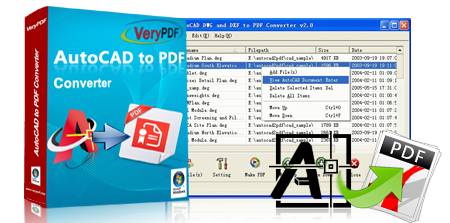




 Related Links
Related Links


 You may like these products
You may like these products




