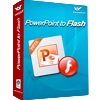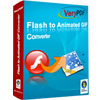SWF to BMP Converter Command Line
When you see some videos which are saved as SWF format online, you may want to download them. One day, you may need to convert these files of SWF to BMP format images. So the application SWF to BMP Converter Command Line will be a good assistant now.
SWF to BMP Converter Command Line is a tool designed for converting frames of SWF to BMP images. It is free for evaluation and you can download it here. It is immediately runnable when being unpacked into your computer. This application is only MS-DOS interface oriented and you should open a MS-DOS command prompt window before running it.
SWF to BMP Converter Command Line is designed for MS-DOS interface users and it natively supports being called via a batch script. So you can run it on a server for batch processing. If you need run a copy of the application on a server, please buy a server license. Meanwhile, this application is guaranteed for being redistributed within a third-party software package with a developer license.
For running the application, you should open the MS-DOS command line prompt window by the following two methods. One is to click “Start”—“Run” to open “Run” dialog box and input “cmd” in “Open” edit box and click “OK” button. The other one is to use the hot key “Window”+ “R” to open “Run” dialog box.
In the popup prompt window, you should input the commands for converting SWF to BMP. Here is a basic command line for your reference.
swf2img.exe -in a.swf -out exa.bmp
In the command line, “swf2img.exe” is the name of the executable file of the application, option “-in” specifies the name of the source file, “a.swf”, “-out” specifies a name for saving the converted BMP images, “exa.bmp”.
There is an example command line written according to the one above. Please see it in Figure1.

Figure 1
"C:\Documents and Settings\admin\My Documents\Downloads\swftoimage_cmd\swf2img.exe" -in "C:\Program Files\a.swf" -out exa.png
"C:\Documents and Settings\admin\My Documents\Downloads\swftoimage_cmd\swf2img.exe"
is the file path of the executable file. You can drag the file into the command line prompt window directly for convenience.
"C:\Program Files\a.swf" following behind
–in is the file path of the source SWF file.
exa.png following behind
-out is the name of the output PNG images.
Features of SWF to BMP Converter Command Line:
- Support Windows 2000 and later systems of both 32bit and 64bit.
- Support lots of output image formats, such as PNG, GIF, TIF, PCX, BMP, JPG, TGA, MNG, etc.
- Able to control width and height of output image files.
- Support to set the capture interval when converting flash to image.
- Able to convert Flash SWF files to image files in the background.
- Allow users to know how it works via great flash preview window.
 VeryPDF Cloud OCR API
Web to PDF Converter Cloud API
HTML to Image Converter Cloud API
Free Online PDF Toolbox
VeryPDF Cloud OCR API
Web to PDF Converter Cloud API
HTML to Image Converter Cloud API
Free Online PDF Toolbox  Free Online Advanced PDF Converter
Free Online PDF Compressor
Free Online PDF Splitter
Free Online DOCX to DOC Converter
Free Online Word to PDF Editor
Free Online ShareFile
Free Online RSS Feed to Email
Free Online Advanced PDF Converter
Free Online PDF Compressor
Free Online PDF Splitter
Free Online DOCX to DOC Converter
Free Online Word to PDF Editor
Free Online ShareFile
Free Online RSS Feed to Email
 Free Online Web Site to PDF Maker
Free Online URL to PDF Converter
Free Online PDF to Word Converter
Free Online PDF to Image Converter
Free Online URL to Image Converter
Free Online Image Converter
Free Online DOC to PDF Converter
Free Online OCR Converter
Free Online PDF Merger
Free Online PDF Stamper
Free Online PDF Page Resizer
Free Online Web Site to PDF Maker
Free Online URL to PDF Converter
Free Online PDF to Word Converter
Free Online PDF to Image Converter
Free Online URL to Image Converter
Free Online Image Converter
Free Online DOC to PDF Converter
Free Online OCR Converter
Free Online PDF Merger
Free Online PDF Stamper
Free Online PDF Page Resizer
 Free Online Photo Slideshow
Free Online File Converter
Free Online Photo Slideshow
Free Online File Converter  Online PDF to Excel Converter
Online PDF to Excel Converter



 Relative Products
Relative Products



 You may like these products
You may like these products