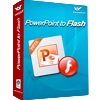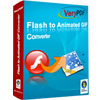SWF to TGA Converter Command Line
The application SWF to TGA Converter Command Line can be used to convert frames of SWF videos to TGA format images. SWF, Shockwave Flash is a technology developed by Adobe Systems, which is widely used for video broadcasting on the Internet. These downloaded videos are always saved with “.swf” extension.
SWF to TGA Converter Command Line is free for evaluation. You can freely download the application and unpack it into your disk. For it is a command line application, it is designed for MS-DOS interface use only, and it is instantly runnable without any installation steps.
Before running this application, please open a MS-DOS command prompt window in your system following these two methods. (1) Click “Start”—“Run” to open “Run” dialog box and input “cmd” in “Open” edit box. Then click “OK” button. (2) Press “Window”+ “R” on the keyboard at the same time to open “Run” dialog box and input “cmd” in “Open” edit box.
You can change the default current directory of the opened command prompt window to the directory where the application is saved by the command “cd”.
Please follow the command line template below to write your own commands.
swf2img.exe -in black.swf -out white.tga
The example in Figure1 will give you a good interpretation to the template.
The whole commands are:
"C:\Documents and Settings\admin\My Documents\Downloads\swftoimage_cmd\swf2img.exe" -in "C:\Program Files\black.swf" -out white.png
Where
-
"C:\Documents and Settings\admin\My Documents\Downloads\swftoimage_cmd\swf2img.exe"
is the file path of the executable file.
"C:\Program Files\black.swf" following behind –in is the file path of the SWF file.- white.png following behind –out is the name of output PNG images.
SWF to TGA Converter Command Line is mainly designed for server runners and developers. If you want to run this application on your server for providing service, please use a server license. If you need to redistribute the application within a third-party software package, please buy a developer license.
SWF to TGA Converter Command Line supports these options:
- -in: specify input SWF file name
- -out: specify output image file name
- -width and –height: set the width and height of converted image
- -hidewindow: hide the progress dialog during conversion
- -timer: set the capture interval of conversion, in unit of millisecond
- -$: register the application with a registration key
 VeryPDF Cloud OCR API
Web to PDF Converter Cloud API
HTML to Image Converter Cloud API
Free Online PDF Toolbox
VeryPDF Cloud OCR API
Web to PDF Converter Cloud API
HTML to Image Converter Cloud API
Free Online PDF Toolbox  Free Online Advanced PDF Converter
Free Online PDF Compressor
Free Online PDF Splitter
Free Online DOCX to DOC Converter
Free Online Word to PDF Editor
Free Online ShareFile
Free Online RSS Feed to Email
Free Online Advanced PDF Converter
Free Online PDF Compressor
Free Online PDF Splitter
Free Online DOCX to DOC Converter
Free Online Word to PDF Editor
Free Online ShareFile
Free Online RSS Feed to Email
 Free Online Web Site to PDF Maker
Free Online URL to PDF Converter
Free Online PDF to Word Converter
Free Online PDF to Image Converter
Free Online URL to Image Converter
Free Online Image Converter
Free Online DOC to PDF Converter
Free Online OCR Converter
Free Online PDF Merger
Free Online PDF Stamper
Free Online PDF Page Resizer
Free Online Web Site to PDF Maker
Free Online URL to PDF Converter
Free Online PDF to Word Converter
Free Online PDF to Image Converter
Free Online URL to Image Converter
Free Online Image Converter
Free Online DOC to PDF Converter
Free Online OCR Converter
Free Online PDF Merger
Free Online PDF Stamper
Free Online PDF Page Resizer
 Free Online Photo Slideshow
Free Online File Converter
Free Online Photo Slideshow
Free Online File Converter  Online PDF to Excel Converter
Online PDF to Excel Converter



 Relative Products
Relative Products



 You may like these products
You may like these products