VeryPDF PDF Form Filler SDK(software development kit) provides unparalleled quality and reliability, allowing third-party developers to quickly add a PDF form filler to their own standalone applications. This PDF form filler can fill interactive PDF forms items such as text, check box, radio button, combo box, list box fields, etc. easily and supports to import/export form data from/or FDF and XML files.
With the help of VeryPDF PDF Form Filler SDK, software developers or programmers can flexibly implement and develop powerful PDF form solutions in a wide range of platforms such as Visual C++, Visual Basic, etc.
In the following contents, you will see some samples which illustrate how to use VeryPDF PDF Form Filler SDK.
System preference
Operating Systems: all the Windows platforms, like Windows 2000, XP, Vista, 7, 10, 11, Windows Server 2003, 2008, 2008 R2 and later systems, both 32 bit and 64 bit.
Programming Languages
The following programming languages are supported:C#, VB .NET, MS Visual Basic, Borland Delphi, VBA (MS Office products such as Access) and C++ via COM, C and C++ via native C.
Sample: Visual C++
#include <windows.h>
#include "pdfformfunc.h"
void GetModulePath(char *out_path,char *in_name)
{
char *p;
GetModuleFileName(NULL,out_path,256);
p =strrchr(out_path,'\\');
p[1]=0;
strcat(out_path,in_name);
}
void PDFFormFilling1()
{
long id;
int nRet = -1;
char szOutPDF1[MAX_PATH];
char szOutPDF2[MAX_PATH];
char szPDFFile[MAX_PATH];
GetModulePath(szPDFFile,"example-fw9.pdf");
GetModulePath(szOutPDF1,"out1.pdf");
GetModulePath(szOutPDF2,"out2.pdf");
id = PDFForm_Alloc();
nRet = PDFForm_SetTextField(id, "f1-1", "1 Test for Name");
nRet = PDFForm_SetTextField(id, "f1-2", "1 Test for Business
Name");
nRet = PDFForm_SetTextField(id, "f1-3", "1 Test for f1-3");
nRet = PDFForm_SetTextField(id, "f1-4", "1 Test for f1-4");
nRet = PDFForm_SetTextField(id, "f1-5", "1 Test for f1-5");
nRet = PDFForm_SetTextField(id, "f1-6", "1 Test for f1-6");
nRet = PDFForm_SetCheckBox(id, "c1-4", "Off");
nRet = PDFForm_SetCheckBox(id, "c1-5", "Off");
nRet = PDFForm_SetCheckBox(id, "c1-1", "Yes");
nRet = PDFForm_SetCheckBox(id, "c1-2", "Yes");
nRet = PDFForm_Apply(id, szPDFFile, szOutPDF1, FALSE);
nRet = PDFForm_ClearFields(id);
nRet = PDFForm_SetTextField(id, "f1-1", "2 Test for Name");
nRet = PDFForm_SetTextField(id, "f1-2", "2 Test for Business
Name");
nRet = PDFForm_SetTextField(id, "f1-3", "2 Test for f1-3");
nRet = PDFForm_SetTextField(id, "f1-4", "2 Test for f1-4");
nRet = PDFForm_SetTextField(id, "f1-5", "2 Test for f1-5");
nRet = PDFForm_SetTextField(id, "f1-6", "2 Test for f1-6");
nRet = PDFForm_SetCheckBox(id, "c1-4", "Off");
nRet = PDFForm_SetCheckBox(id, "c1-5", "Off");
nRet = PDFForm_SetCheckBox(id, "c1-1", "Yes");
nRet = PDFForm_SetCheckBox(id, "c1-2", "Yes");
nRet = PDFForm_Apply(id, szPDFFile, szOutPDF2, TRUE);
nRet = PDFForm_Free(id);
char szOutPDF3[MAX_PATH];
GetModulePath(szOutPDF3,"out3_RepairFormFonts.pdf");
nRet = PDFForm_RepairFormFonts(szOutPDF1, szOutPDF3);
}
void main(int argc, char *argv[])
{
if(argc == 4)
{
BOOL bRet = PDFForm_MergeXFDFIntoPDF(argv[1],
argv[2], argv[3]);
return;
}
//Test for PDF Form Filling
PDFFormFilling1();
PDFFormFilling2();
return;
}
Sample: Visual Basic
Private Function PDFFormFilling2()
Dim bRet As Long
Dim szInPDFFile As String
Dim szInFDFFile As String
Dim szInXFDFFile As String
Dim szOutPDFFile As String
Dim szOutPDFFileByXFDF As String
Dim szOutFDFFile As String
Dim szFlattenPDFFile As String
Dim szEncryptPDFFile As String
szInPDFFile = App.Path + "\example-fw9.pdf"
szInFDFFile = App.Path + "\example-fw9.fdf"
szInXFDFFile = App.Path + "\example-fw9.xfdf"
szOutPDFFile = App.Path + "\out-filled.pdf"
szOutPDFFileByXFDF = App.Path + "\out-filled-by-xfdf.pdf"
szOutFDFFile = App.Path + "\out.fdf"
szFlattenPDFFile = App.Path + "\out-flatten.pdf"
szEncryptPDFFile = App.Path + "\out-encrypt.pdf"
bRet = PDFForm_MergeFDFIntoPDF(szInPDFFile,
szInFDFFile, szOutPDFFile)
bRet = PDFForm_MergeXFDFIntoPDF(szInPDFFile,
szInXFDFFile, szOutPDFFileByXFDF)
bRet = PDFForm_ExtractFDFFromPDF(szOutPDFFile,
szOutFDFFile)
bRet = PDFForm_FlattenPDF(szOutPDFFile,
szFlattenPDFFile)
bRet = PDFForm_EncryptPDF(szOutPDFFile,
"123", "456", "Printing", 128, szEncryptPDFFile)
End Function
Private Sub PDFForm_Click()
PDFForm_SetLicenseKey ("XXXXXXXXXXXXXXXX")
PDFFormFilling1
PDFFormFilling2
End Sub
For details on how to use this SDK package, please download the trial version of VeryPDF PDF Form Filler SDK and have a try.
For full version of this SDK package, please buy VeryPDF PDF Form Filler SDK here.
Features of VeryPDF PDF Form Filler SDK
- Include all features of VeryPDF PDF Form Filler SDK but don't have a user interface.
- Allow software developers or programmers to integrate the codes and APIs of the program into their own applications.
- Support to be called by any programming or scripting languages
- Consistent, reliable support on Visual C++ and Visual Basic
 VeryPDF Cloud OCR API
Web to PDF Converter Cloud API
HTML to Image Converter Cloud API
Free Online PDF Toolbox
VeryPDF Cloud OCR API
Web to PDF Converter Cloud API
HTML to Image Converter Cloud API
Free Online PDF Toolbox  Free Online Advanced PDF Converter
Free Online PDF Compressor
Free Online PDF Splitter
Free Online DOCX to DOC Converter
Free Online Word to PDF Editor
Free Online ShareFile
Free Online RSS Feed to Email
Free Online Advanced PDF Converter
Free Online PDF Compressor
Free Online PDF Splitter
Free Online DOCX to DOC Converter
Free Online Word to PDF Editor
Free Online ShareFile
Free Online RSS Feed to Email
 Free Online Web Site to PDF Maker
Free Online URL to PDF Converter
Free Online PDF to Word Converter
Free Online PDF to Image Converter
Free Online URL to Image Converter
Free Online Image Converter
Free Online DOC to PDF Converter
Free Online OCR Converter
Free Online PDF Merger
Free Online PDF Stamper
Free Online PDF Page Resizer
Free Online Web Site to PDF Maker
Free Online URL to PDF Converter
Free Online PDF to Word Converter
Free Online PDF to Image Converter
Free Online URL to Image Converter
Free Online Image Converter
Free Online DOC to PDF Converter
Free Online OCR Converter
Free Online PDF Merger
Free Online PDF Stamper
Free Online PDF Page Resizer
 Free Online Photo Slideshow
Free Online File Converter
Free Online Photo Slideshow
Free Online File Converter  Online PDF to Excel Converter
Online PDF to Excel Converter


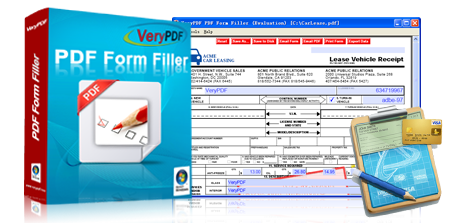




 Related Links
Related Links


 You may like these products
You may like these products




