PDF Split-Merge SDK is a component for splitting and merging pages of PDF and PDF/A compliant documents with practical needs then rearrange pages in an arbitrary order to a brand new PDF file. The SDK version provides competent interfaces which can be used in any programming language like C++, Visual Basic, Delphi, ASP and others.
How to install it?
After downloading PDF Split-Merge SDK,please unzip it to computer disk. In the unzipped folder, you can find runtime binary executable code, documentation and examples for C#, VB .NET, and others.
In the unzipped folder, please check the following elements:
Bin: Contains the runtime executable binary code
Example: there are four examples in the subdirectories:
System preference:
Operating Systems: all the Windows platforms, like Windows 2000, XP, Vista, 7, 10, 11, Windows Server 2003, 2008, 2008 R2 and later systems, both 32 bit and 64 bit.
Programming Languages
The following programming languages are supported:C#, VB .NET, MS Visual Basic, Borland Delphi, VBA (MS Office products such as Access) and C++ via COM, C and C++ via native C
Input formats: all the versions of PDF and PDF/A
Output formats: the same as the input formats
Compliance
Standards: ISO 32000-1 (PDF 1.7), ISO 19005-1 (PDF/A-1)
How to Efficiently Use PDF Split-Merge SDK frame in VB and C#?
Here are the sample codes which can be used in VB and C# for your reference.
First, VB.
Private Sub Command1_Click()
Dim szInputPDFFile As String
Dim szOutputPDFFile As String
Dim szPageRange As String
Dim iRet As Long
Dim iPageCount As Long
PDF_SetCode ("Set your License Key at here")
szInputPDFFile = App.Path + "\" + "testcmd.pdf"
szOutputPDFFile = App.Path + "\" + "testcmd-out.pdf"
'iRet = VerySplitMergeSetParameter("RetainBookmarks","on")
'iRet = VerySplitMergeSetParameter("RetainAcroForms","off")
iRet = VerySplitMergeSetParameter("RetainBookmarks", "off")
iRet = VerySplitMergeSetParameter("RetainAcroForms", "on")
iPageCount = VeryGetPDFFilePageCount(szInputPDFFile)
MsgBox "VeryGetPDFFilePageCount() return: " & iPageCount
'Split and merge pdf files
iRet = VerySplitMergePDFEx(szInputPDFFile, "1,3", szOutputPDFFile)
'iRet = VeryAppendPDF(szOutputPDFFile, szInputPDFFile)
'szOutputPDFFile = App.Path + "\"
'iRet = VerySplitMergePDFEx(szInputPDFFile, "burst", szOutputPDFFile)
End Sub
Now is C#.
void main()
{
BOOL bRet = FALSE;
char szInPDF[MAX_PATH];
GetModulePath(szInPDF, "testcmd.pdf");
PDF_SetMode(0);
PDF_SetCode("Set your License Key at here");
char szOutPDF1[MAX_PATH];
char szOutPDF2[MAX_PATH];
char szOutPDF3[MAX_PATH];
GetModulePath(szOutPDF1, "out-001.pdf");
GetModulePath(szOutPDF2, "out-002.pdf");
GetModulePath(szOutPDF3, "out-003.pdf");
//Extract pages from an existing PDF file
HPDF hPDF = PDF_Open(szInPDF);
bRet = PDF_ExtractPages(hPDF, szOutPDF1, "1-3");
bRet = PDF_ExtractPages(hPDF, szOutPDF2, "2-6");
bRet = PDF_ExtractPages(hPDF, szOutPDF3, "10");
PDF_Close(hPDF);
//Merge several PDF files into one PDF file
char szMergePDFs[2048];
strcpy(szMergePDFs, szOutPDF1);
strcat(szMergePDFs, "|");
strcat(szMergePDFs, szOutPDF2);
strcat(szMergePDFs, "|");
strcat(szMergePDFs, szOutPDF3);
char szOutMergedPDF[MAX_PATH];
GetModulePath(szOutMergedPDF, "merged1.pdf");
bRet = PDF_MergePDFFiles(szMergePDFs, szOutMergedPDF);
//Extract and merge PDF files together
GetModulePath(szOutMergedPDF, "merged2.pdf");
sprintf(szMergePDFs, "%s*1,2,3,8-10", szInPDF);
bRet = PDF_MergePDFFiles(szMergePDFs, szOutMergedPDF);
}
More examples and usage directions please check them in the download package. If you feel it will be helpful for you, please try and buy it. During the using, if you have any question, please contact us immediately.
Features of PDF Split-Merge SDK:
- Merge different PDF documents or pages into a single PDF document in a few seconds.
- Split a PDF document of many pages into single pages PDF file or several PDF documents.
- Modify document information data such as Author, Subject, Title or Keywords to all generated documents.
- Split or merger password protected PDF file to no security PDF file.
- Split PDF files into single pages or sets of pages according to odd/even pages.
- Cover all the functions of the GUI version.
 VeryPDF Cloud OCR API
Web to PDF Converter Cloud API
HTML to Image Converter Cloud API
Free Online PDF Toolbox
VeryPDF Cloud OCR API
Web to PDF Converter Cloud API
HTML to Image Converter Cloud API
Free Online PDF Toolbox  Free Online Advanced PDF Converter
Free Online PDF Compressor
Free Online PDF Splitter
Free Online DOCX to DOC Converter
Free Online Word to PDF Editor
Free Online ShareFile
Free Online RSS Feed to Email
Free Online Advanced PDF Converter
Free Online PDF Compressor
Free Online PDF Splitter
Free Online DOCX to DOC Converter
Free Online Word to PDF Editor
Free Online ShareFile
Free Online RSS Feed to Email
 Free Online Web Site to PDF Maker
Free Online URL to PDF Converter
Free Online PDF to Word Converter
Free Online PDF to Image Converter
Free Online URL to Image Converter
Free Online Image Converter
Free Online DOC to PDF Converter
Free Online OCR Converter
Free Online PDF Merger
Free Online PDF Stamper
Free Online PDF Page Resizer
Free Online Web Site to PDF Maker
Free Online URL to PDF Converter
Free Online PDF to Word Converter
Free Online PDF to Image Converter
Free Online URL to Image Converter
Free Online Image Converter
Free Online DOC to PDF Converter
Free Online OCR Converter
Free Online PDF Merger
Free Online PDF Stamper
Free Online PDF Page Resizer
 Free Online Photo Slideshow
Free Online File Converter
Free Online Photo Slideshow
Free Online File Converter  Online PDF to Excel Converter
Online PDF to Excel Converter


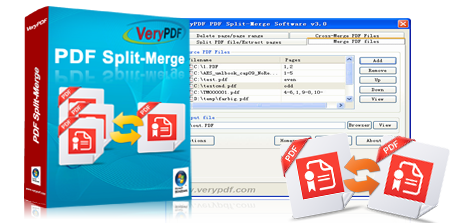




 Related Links
Related Links


 You may like these products
You may like these products




