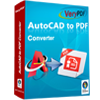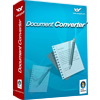VeryPDF DXF to EMF Converter
VeryPDF DXF to EMF Converter is designed to help you convert DXF files to EMF files in case you don't have AutoCAD or other CAD application on your computer. It's easy to use software. With VeryPDF DXF to EMF Converter installed on your computer, you don't need to install CAD software, yet can easily and quickly convert a bundle of CAD files like DXF files to vector image files like EMF files. The following will show how to use it to create EMF files from DXF in batch.
1. Download VeryPDF DXF to EMF Converter
- Click VeryPDF DXF to EMF Converter to download the tool.
- Run the executable file named verypdf-dwgtovector.exe by double clicking its icon.
- Follow the instruction to install this tool on your computer.
2. Run VeryPDF DXF to EMF Converter
You can choose any of the following ways to run VeryPDF DXF to EMF Converter:
- Double click the icon of VeryPDF DXF to EMF Converter on the desktop.
- Or right click the icon and then click Open on the drop-down listing.
- Or click Start> move the mouse cursor to All Programs>move the mouse cursor to VeryPDF DXF to Vector Converter>click VeryPDF DXF to Vector Converter.
Then, you will see the interface of VeryPDF DXF to EMF Converter as illustrated below. Pease take the following steps to convert DXF to EMF.
3.Input DXF files
- Click the Open button to open the Choose files to convert dialog box.
- Select DXF files in the Choose files to convert dialog box.
- Click the Open button in the dialog box. Then, the input file directories and file sizes will be displayed in the list box of the main interface.
4.Set EMF as the output format
- Click the Output Type combo box.
- Select EMF from the drop–down listing to set EMF as the output format.
- Type a directory in the Output Folder edit box to specify an output folder.
5.Set options
- To specify the color for output files, please click either of radio boxes of Color Mode in the General tab control.
- To set resolution, fonts, and page size, please click Advanced to switch to the Advanced tab control. Then, click buttons to select options there.
6.Start conversion
- Click the Convert button under the tab control, then you can make the computer generating EMF files from the selected DXF files.
The trial version can only convert the first three documents for each batch conversion. If you want to get the full version of VeryPDF DXF to EMF Converter, or take a look at the price list and feature list, please click here.
 VeryPDF Cloud OCR API
Web to PDF Converter Cloud API
HTML to Image Converter Cloud API
Free Online PDF Toolbox
VeryPDF Cloud OCR API
Web to PDF Converter Cloud API
HTML to Image Converter Cloud API
Free Online PDF Toolbox  Free Online Advanced PDF Converter
Free Online PDF Compressor
Free Online PDF Splitter
Free Online DOCX to DOC Converter
Free Online Word to PDF Editor
Free Online ShareFile
Free Online RSS Feed to Email
Free Online Advanced PDF Converter
Free Online PDF Compressor
Free Online PDF Splitter
Free Online DOCX to DOC Converter
Free Online Word to PDF Editor
Free Online ShareFile
Free Online RSS Feed to Email
 Free Online Web Site to PDF Maker
Free Online URL to PDF Converter
Free Online PDF to Word Converter
Free Online PDF to Image Converter
Free Online URL to Image Converter
Free Online Image Converter
Free Online DOC to PDF Converter
Free Online OCR Converter
Free Online PDF Merger
Free Online PDF Stamper
Free Online PDF Page Resizer
Free Online Web Site to PDF Maker
Free Online URL to PDF Converter
Free Online PDF to Word Converter
Free Online PDF to Image Converter
Free Online URL to Image Converter
Free Online Image Converter
Free Online DOC to PDF Converter
Free Online OCR Converter
Free Online PDF Merger
Free Online PDF Stamper
Free Online PDF Page Resizer
 Free Online Photo Slideshow
Free Online File Converter
Free Online Photo Slideshow
Free Online File Converter  Online PDF to Excel Converter
Online PDF to Excel Converter



 Relative Products
Relative Products




 You may like these products
You may like these products