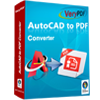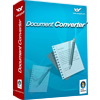VeryPDF DXF to PS Converter
VeryPDF DXF to PS Converter can convert DXF to PS without opening the DXF files. It is an independent software application, which does not require a CAD environment. Neither does it require an Adobe environment. VeryPDF DXF to PS Converter can convert a DXF file to a PS file. It can also convert each view within a DXF file to a PS file. Besides, VeryPDF DXF to PS Converter supports batch conversion.
Please click VeryPDF DXF to PS converter to free download VeryPDF DXF to PS converter. After you install it on your computer, you can use it free for 20 times! You can run this application by clicking its icon on the desktop. Then, you are going to see the interface as the illustration below. The rest part will show you how to use VeryPDF DXF to PS Converter to convert DXF to PS.

1.Input files
- Click Open under the list box in the main interface. Then, the Choose files to convert dialog box will pop out.
- Select the DXF files from the list box in the Choose files to convert dialog box, and press Enter.
Then, you can view the file names and sizes in the main interface. You can also remove the files from the list box in the main interface by clicking the Remove button or Remove All button under this list box.
2.Set output format and folder
- To set output format, you should click the Output Type combo box > select PS from the pull-down listing.
- To set output folder, you should type a directory in the Output Folder edit box.
3.Set options
You can set general options like color mode or advanced options like resolution, page size, fonts in the tab control at the upper right part of the interface. For example, if you don't want the computer to automatically add affix to the file name for an output file with a single page, you can click the check box before Don't append suffix to file name for single page file in the General tab control.
4.Click Convert
The last step is simple. Just click the button Convert. The computer will start converting DXF to PS without delay. Meanwhile, you can view the conversion information in the progress under the Convert button.
The trial version can only convert the first three files of each batch of DXF files. If you want to get a full version of VeryPDF DXF to PS Converter, please go back to the homepage of VeryPDF DWG to Vector Converter.
 VeryPDF Cloud OCR API
Web to PDF Converter Cloud API
HTML to Image Converter Cloud API
Free Online PDF Toolbox
VeryPDF Cloud OCR API
Web to PDF Converter Cloud API
HTML to Image Converter Cloud API
Free Online PDF Toolbox  Free Online Advanced PDF Converter
Free Online PDF Compressor
Free Online PDF Splitter
Free Online DOCX to DOC Converter
Free Online Word to PDF Editor
Free Online ShareFile
Free Online RSS Feed to Email
Free Online Advanced PDF Converter
Free Online PDF Compressor
Free Online PDF Splitter
Free Online DOCX to DOC Converter
Free Online Word to PDF Editor
Free Online ShareFile
Free Online RSS Feed to Email
 Free Online Web Site to PDF Maker
Free Online URL to PDF Converter
Free Online PDF to Word Converter
Free Online PDF to Image Converter
Free Online URL to Image Converter
Free Online Image Converter
Free Online DOC to PDF Converter
Free Online OCR Converter
Free Online PDF Merger
Free Online PDF Stamper
Free Online PDF Page Resizer
Free Online Web Site to PDF Maker
Free Online URL to PDF Converter
Free Online PDF to Word Converter
Free Online PDF to Image Converter
Free Online URL to Image Converter
Free Online Image Converter
Free Online DOC to PDF Converter
Free Online OCR Converter
Free Online PDF Merger
Free Online PDF Stamper
Free Online PDF Page Resizer
 Free Online Photo Slideshow
Free Online File Converter
Free Online Photo Slideshow
Free Online File Converter  Online PDF to Excel Converter
Online PDF to Excel Converter



 Relative Products
Relative Products




 You may like these products
You may like these products