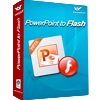Flash to GIF Animation Producer
Flash to GIF Animation Producer is made for those who need to convert flash to gif in batch or need to get gif files from all resource. Say some website designers or some friends who are using Mac, iPod, iPad and some Windows systems that do not have Flash Player installed on their PC or application. If you belong to them, Flash to GIF Animation Producer will be your best assistant.
The application Flash to GIF Animation Producer can be downloaded for free. If you need to use the full function of the application, you may buy a license for your application. The main interface is designed like I presented in the following screen snapshot.
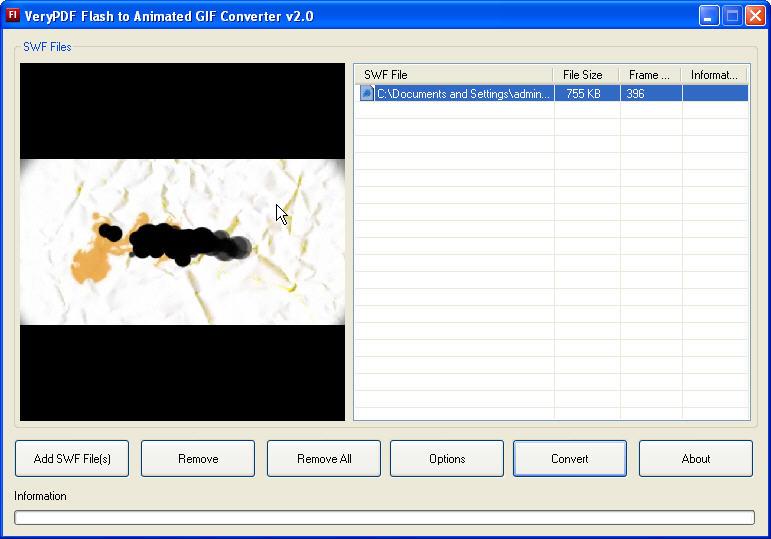
Figure 1
Maybe from the interface, you have known how to use it, but for your better use of this software, please allow me to introduce my way for you to share. Roughly I do the conversion from the following three steps.
Step 1. Add files.
You can click the button "Add SWF File" or simply drag the files needed converting to the interface blanks. Once you add them, you can play the video in the interface on the left previewing area. If you add file by mistake, click the button [Remove] then you can get it out of conversion list.
Step 2. Do the setting part.
Click the button [Option], and then you will enter a brand new menu label where you can set your options for the gif file and the conversion process. Say you can adjust the width and height, set the frame rate and capture interval and specify you're the gif replay times and whether show the conversion process dialog or not. Once finish the setting part, you can click the button [OK] to back to the main interface.
Step 3. Save the converted file.
This is the last step for converting swf to gif animation by clicking the button [Convert]. Once click it then will be reminded to choose a folder to save the converted gif files. If you have chosen the option [Show process status dialog], the flash will be played during the conversion and the conversion status bar also can be shown. The conversion will last three seconds then you can find the converted gif file in appointed folder. Then we can witness the conversion effect from flash to gif by the following picture.

Figure 2
Features of Flash to GIF Animation Producer
 VeryPDF Cloud OCR API
Web to PDF Converter Cloud API
HTML to Image Converter Cloud API
Free Online PDF Toolbox
VeryPDF Cloud OCR API
Web to PDF Converter Cloud API
HTML to Image Converter Cloud API
Free Online PDF Toolbox  Free Online Advanced PDF Converter
Free Online PDF Compressor
Free Online PDF Splitter
Free Online DOCX to DOC Converter
Free Online Word to PDF Editor
Free Online ShareFile
Free Online RSS Feed to Email
Free Online Advanced PDF Converter
Free Online PDF Compressor
Free Online PDF Splitter
Free Online DOCX to DOC Converter
Free Online Word to PDF Editor
Free Online ShareFile
Free Online RSS Feed to Email
 Free Online Web Site to PDF Maker
Free Online URL to PDF Converter
Free Online PDF to Word Converter
Free Online PDF to Image Converter
Free Online URL to Image Converter
Free Online Image Converter
Free Online DOC to PDF Converter
Free Online OCR Converter
Free Online PDF Merger
Free Online PDF Stamper
Free Online PDF Page Resizer
Free Online Web Site to PDF Maker
Free Online URL to PDF Converter
Free Online PDF to Word Converter
Free Online PDF to Image Converter
Free Online URL to Image Converter
Free Online Image Converter
Free Online DOC to PDF Converter
Free Online OCR Converter
Free Online PDF Merger
Free Online PDF Stamper
Free Online PDF Page Resizer
 Free Online Photo Slideshow
Free Online File Converter
Free Online Photo Slideshow
Free Online File Converter  Online PDF to Excel Converter
Online PDF to Excel Converter



 Relative Products
Relative Products




 You may like these products
You may like these products