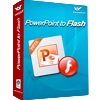SWF to GIF Animation Converter
Flash is widely used on the Internet for sharing videos or providing interactive services. GIF is an image file format but it can support the animation. So when you need a kind of animation effect to show something on website or other places but SWF file is too big to use, then you can have a try of gif animation. SWF to GIF Animation Converter is such an application which can help you convert SWF to GIF fast and accurate.
You can download the application for a free trail. If you need the unlimited function of the application, please buy a license for your application.
The main interface is presented in the following screen snapshot.
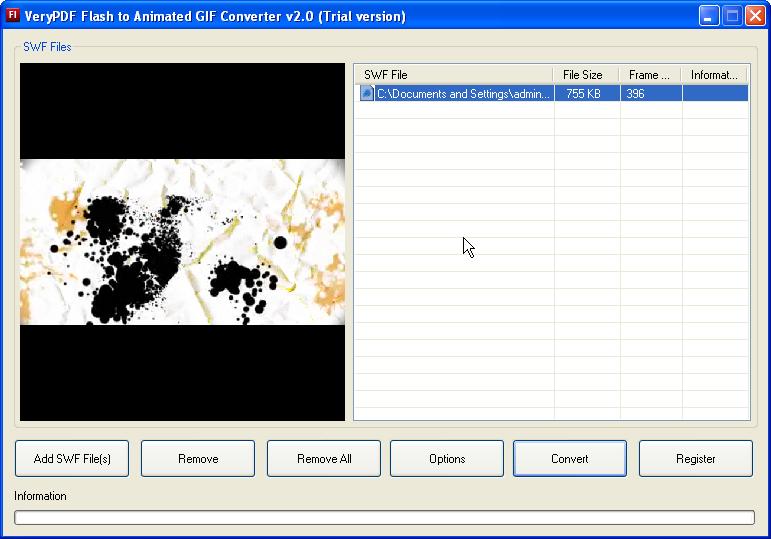
Figure 1
I divide the interface into three parts. The upper left is for previewing the swf file you have added. The upper right part can be used to check the added files in details then you will not mix one with another. The last part is at the bottom for showing the function buttons. Then allow me to introduce functions of the buttons one by one. "Add SWF file" button is for adding swf files. "Remove" and "Remove all" are for getting the error added file or files out of the conversion list. "Convert" is for you to order this application to begin the conversion. The last but the not least, we should know more about the "Option" button. Once you click it, then you will see the option menu label like the following picture.

Figure 2
If you need to monitor the conversion process and status, please do not forget to choose the option "Show Process Status Dialog". The option "Original Size" can help you make the converted gif file keeping the size of original SWF file. But if you are not satisfied with the original size, you can resize them in corresponding drop-down list after you have chosen the option "Custom Size". Please set the captured frame interval and frame rate or else they will be made according to the default value. If you do not have a special request for the replay times, then the converted gif file will display in infinite times. If you have finish the setting part for converting video to GIF, then you can click the button "OK" to exit the setting menu label. Then you will back to the main interface. As all the preparative work has been done, please click the button "Convert". Then the conversion process will be processed automatically. No matter how many SWF file you have added it, SWF to GIF Animation Converter can finish the conversion in a few seconds. Then let us check the converted effect.

Figure 3
Features of SWF to GIF Animation Converter
 VeryPDF Cloud OCR API
Web to PDF Converter Cloud API
HTML to Image Converter Cloud API
Free Online PDF Toolbox
VeryPDF Cloud OCR API
Web to PDF Converter Cloud API
HTML to Image Converter Cloud API
Free Online PDF Toolbox  Free Online Advanced PDF Converter
Free Online PDF Compressor
Free Online PDF Splitter
Free Online DOCX to DOC Converter
Free Online Word to PDF Editor
Free Online ShareFile
Free Online RSS Feed to Email
Free Online Advanced PDF Converter
Free Online PDF Compressor
Free Online PDF Splitter
Free Online DOCX to DOC Converter
Free Online Word to PDF Editor
Free Online ShareFile
Free Online RSS Feed to Email
 Free Online Web Site to PDF Maker
Free Online URL to PDF Converter
Free Online PDF to Word Converter
Free Online PDF to Image Converter
Free Online URL to Image Converter
Free Online Image Converter
Free Online DOC to PDF Converter
Free Online OCR Converter
Free Online PDF Merger
Free Online PDF Stamper
Free Online PDF Page Resizer
Free Online Web Site to PDF Maker
Free Online URL to PDF Converter
Free Online PDF to Word Converter
Free Online PDF to Image Converter
Free Online URL to Image Converter
Free Online Image Converter
Free Online DOC to PDF Converter
Free Online OCR Converter
Free Online PDF Merger
Free Online PDF Stamper
Free Online PDF Page Resizer
 Free Online Photo Slideshow
Free Online File Converter
Free Online Photo Slideshow
Free Online File Converter  Online PDF to Excel Converter
Online PDF to Excel Converter



 Relative Products
Relative Products




 You may like these products
You may like these products