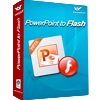SWF to Animated GIF Maker
SWF to Animated GIF Maker is design to convert SWF to GIF, make animated GIF from SWF. This application can be used under those circumstances when you need to play the flash but you do not have Flash Player installed and when you need to post some promotion videos on your website but the videos are too big and complicated to upload and browse. When those kinds of situation happen, SWF to Animated GIF Maker will be you best choice to get out of the predicament.
You can download the free trial version to evaluate the function before buy a license for your SWF to Animated GIF Maker. After trying, if you feel urgent to get one copy of it, you can pay it here. The main interface from as presented in the following screen snapshot is divided into three function areas. The table in the upper right part of the form is a file list where SWF files are waiting for being converted. On the left side, you can see the preview the flash you have chosen like playing the flash in Flash Player. Then allow me to say one word or two about the function buttons. Button[Add SWF File], as its name implies, is for adding files meanwhile you can also add flies by simply dragging. Buttons [Remove ] and [Remove All] are for removing the wrong added flash or flashes out of the conversion list. Button [Convert] is for ordeing to start the conversin from SWF to GIF. Button [About] can tell you more about this software, such as copyright and home page.
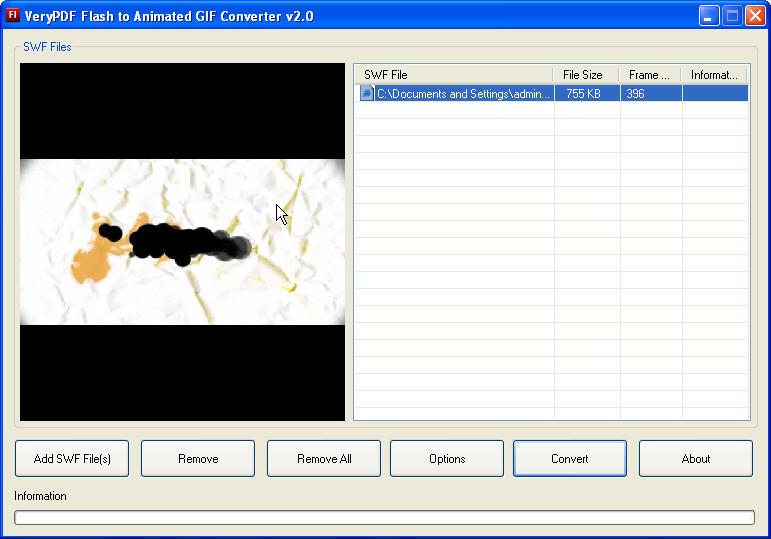
Figure 1
Then let us know more about button [Option]. Once you click it then you will enter a new sub menu label, like the following picture shows, where you can design your desired gif files from the following aspects. 1. Size: you can convert SWF to GIF keeping its original size by choosing the option [Original Size] or you can customize your desired size in corresponding option dialog by choose the option [Custom Size]. 2. Interval: you can set the capture interval to make the gif file which is made up by your favorite images. 3. Frame Rate: it stands for showing the images in gif file per second in one frame. 4. Gif replay time: you can decide to let this gif file endless loop replay or just play for some times. There is another function button [Show Process Status Dialog] which is none of the business of the gif file format. It is for showing process status dialog during the conversion.

Figure 2
Features of SWF to Animated GIF Maker
 VeryPDF Cloud OCR API
Web to PDF Converter Cloud API
HTML to Image Converter Cloud API
Free Online PDF Toolbox
VeryPDF Cloud OCR API
Web to PDF Converter Cloud API
HTML to Image Converter Cloud API
Free Online PDF Toolbox  Free Online Advanced PDF Converter
Free Online PDF Compressor
Free Online PDF Splitter
Free Online DOCX to DOC Converter
Free Online Word to PDF Editor
Free Online ShareFile
Free Online RSS Feed to Email
Free Online Advanced PDF Converter
Free Online PDF Compressor
Free Online PDF Splitter
Free Online DOCX to DOC Converter
Free Online Word to PDF Editor
Free Online ShareFile
Free Online RSS Feed to Email
 Free Online Web Site to PDF Maker
Free Online URL to PDF Converter
Free Online PDF to Word Converter
Free Online PDF to Image Converter
Free Online URL to Image Converter
Free Online Image Converter
Free Online DOC to PDF Converter
Free Online OCR Converter
Free Online PDF Merger
Free Online PDF Stamper
Free Online PDF Page Resizer
Free Online Web Site to PDF Maker
Free Online URL to PDF Converter
Free Online PDF to Word Converter
Free Online PDF to Image Converter
Free Online URL to Image Converter
Free Online Image Converter
Free Online DOC to PDF Converter
Free Online OCR Converter
Free Online PDF Merger
Free Online PDF Stamper
Free Online PDF Page Resizer
 Free Online Photo Slideshow
Free Online File Converter
Free Online Photo Slideshow
Free Online File Converter  Online PDF to Excel Converter
Online PDF to Excel Converter



 Relative Products
Relative Products




 You may like these products
You may like these products