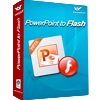PowerPoint to ASF Converter
ASF is a kind of media file stored in the Advanced Systems Format (ASF), which is a proprietary video and audio container format. ASF file is designed by Microsoft primarily for streaming media. You can use PowerPoint to ASF Converter to convert PowerPoint to ASF. With this powerful application, you can also customize the frame size of output ASF file.
The tool application is free for trial and you can download it via clicking here. If you need the full function version, you can buy a registration key for the single-user personal license by clicking here or the single-user commercial license by clicking here. The multi-user personal license can be downloaded here and multi-user commercial license can be downloaded here. If you want to buy the site license, please click here.

Figure 1
Please see the main interface of PowerPoint to ASF Converter in Figure1. It is a clear and friendly interface which is easy to be understood. In the middle, there is a file list for listing all the PowerPoint presentations. If you want to add files into the application, please click "Add File (s)" button on the right or drag the PPT documents needed converting to the file list directly. You can also right click the mouse in the list and choose "Add file (s)" option in the dropdown list. The "Remove" button below is for deleting some files from the list. If you want to clear the file, please click "Remove All". The "About" button is used to offer some basic information to users.
Next please choose ".swf" as the output format in "Output format" combo box and click "Convert" button, which is an order to the application for opening the "Browse for folder" window. In this window, you are able to choose a location for the output files on the disk of the computer. Then please click "OK" button to run the conversion from PowerPoint to ASF.
Several seconds later, you will get the target ASF files in the specified location.
Features of PowerPoint to ASF Converter:
- Support Windows 2000 and later systems of both 32bit and 64bit.
- Allow many PowerPoint formats as input.
- Convert PowerPoint documents to ASF files in batch.
- Able to set the output video frame size.
- Input formats: .ppt, .pptx, .pps, .ppsx, .pot, .potx.
- Output formats: .avi, .swf, .asf, .flv, .mov, .mp4, .mpg.
 VeryPDF Cloud OCR API
Web to PDF Converter Cloud API
HTML to Image Converter Cloud API
Free Online PDF Toolbox
VeryPDF Cloud OCR API
Web to PDF Converter Cloud API
HTML to Image Converter Cloud API
Free Online PDF Toolbox  Free Online Advanced PDF Converter
Free Online PDF Compressor
Free Online PDF Splitter
Free Online DOCX to DOC Converter
Free Online Word to PDF Editor
Free Online ShareFile
Free Online RSS Feed to Email
Free Online Advanced PDF Converter
Free Online PDF Compressor
Free Online PDF Splitter
Free Online DOCX to DOC Converter
Free Online Word to PDF Editor
Free Online ShareFile
Free Online RSS Feed to Email
 Free Online Web Site to PDF Maker
Free Online URL to PDF Converter
Free Online PDF to Word Converter
Free Online PDF to Image Converter
Free Online URL to Image Converter
Free Online Image Converter
Free Online DOC to PDF Converter
Free Online OCR Converter
Free Online PDF Merger
Free Online PDF Stamper
Free Online PDF Page Resizer
Free Online Web Site to PDF Maker
Free Online URL to PDF Converter
Free Online PDF to Word Converter
Free Online PDF to Image Converter
Free Online URL to Image Converter
Free Online Image Converter
Free Online DOC to PDF Converter
Free Online OCR Converter
Free Online PDF Merger
Free Online PDF Stamper
Free Online PDF Page Resizer
 Free Online Photo Slideshow
Free Online File Converter
Free Online Photo Slideshow
Free Online File Converter  Online PDF to Excel Converter
Online PDF to Excel Converter



 Relative Products
Relative Products




 You may like these products
You may like these products