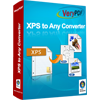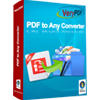Excel to PS Converter
Have you ever searched for a kind of application which can convert Office documents to image files before? If you want to convert Excel to PS in batch, Excel to PS Converter will be an excellent helper. It enables users to set the image size and quality in the batch conversion.
Excel to PS Converter is free for downloading and evaluating by clicking here. If you want to use all functions without any limitations, you can buy a single-user personal license for it via clicking here. You can also buy single-user commercial license, multiple-user personal license, multiple-user commercial license and site license via clicking here.
You can see the user interface (UI) of Excel to PS Converter in Figure1 where there is a Excel file list in the middle. You can add the files into the list by clicking “Add files” button or dragging the files from the disks to the list. You can also right click the mouse in the file list and choose “Add files” option to add files. The “Add folder” button is used to add all the files saved in one folder to the list. “Remove files” button is used to remove or delete some image file, while “Clear files” is for removing the entire image file at a time.

Figure 1
By clicking on "Setting" button, you will get a window titled as "Option" in which you can set the parameters to the PS images. Please see it in Figure2. There is a Tab control in the window. Please click "Basic Setting" Tab and check "Use MS Office for conversion" option box. In "Convert to" combo box, just choose the output format as ".PS". In "Image Setting" Tab, you can set the image color depth as 1 bit, 8 bit or 24 bit. You can also resize the image buy inputting the width and height. When everything is done, please click "OK" button.

Figure 2
The UI of the application will come back to your eyes again and please click "Convert to Any and Save As" button to open "Browse for folder" window for choosing a location for the target file. After clicking on "OK" button, the conversion from Excel to PS will run itself. Several seconds later, you will get the target PS images on your computer.
Features of Excel to PS Converter:
- Support Windows 2000 and later systems of both 32bit and 64bit.
- Convert MS Office Excel documents to PS files in batch.
- Convert MS Office Excel documents to Postscript, EPS, TIFF, JPG, PNG, etc. files in batch.
- Allow users to set color depth.
- Resize image by setting the image width and height when converting Excel document to image.
- Output formats include PDF, PS, EPS, SWF, XPS, HPGL, PCL, TIF, PNG, JPG, BMP, GIF, TGA, PCX, EMF and WMF.
 VeryPDF Cloud OCR API
Web to PDF Converter Cloud API
HTML to Image Converter Cloud API
Free Online PDF Toolbox
VeryPDF Cloud OCR API
Web to PDF Converter Cloud API
HTML to Image Converter Cloud API
Free Online PDF Toolbox  Free Online Advanced PDF Converter
Free Online PDF Compressor
Free Online PDF Splitter
Free Online DOCX to DOC Converter
Free Online Word to PDF Editor
Free Online ShareFile
Free Online RSS Feed to Email
Free Online Advanced PDF Converter
Free Online PDF Compressor
Free Online PDF Splitter
Free Online DOCX to DOC Converter
Free Online Word to PDF Editor
Free Online ShareFile
Free Online RSS Feed to Email
 Free Online Web Site to PDF Maker
Free Online URL to PDF Converter
Free Online PDF to Word Converter
Free Online PDF to Image Converter
Free Online URL to Image Converter
Free Online Image Converter
Free Online DOC to PDF Converter
Free Online OCR Converter
Free Online PDF Merger
Free Online PDF Stamper
Free Online PDF Page Resizer
Free Online Web Site to PDF Maker
Free Online URL to PDF Converter
Free Online PDF to Word Converter
Free Online PDF to Image Converter
Free Online URL to Image Converter
Free Online Image Converter
Free Online DOC to PDF Converter
Free Online OCR Converter
Free Online PDF Merger
Free Online PDF Stamper
Free Online PDF Page Resizer
 Free Online Photo Slideshow
Free Online File Converter
Free Online Photo Slideshow
Free Online File Converter  Online PDF to Excel Converter
Online PDF to Excel Converter



 Relative Products
Relative Products




 You may like these products
You may like these products